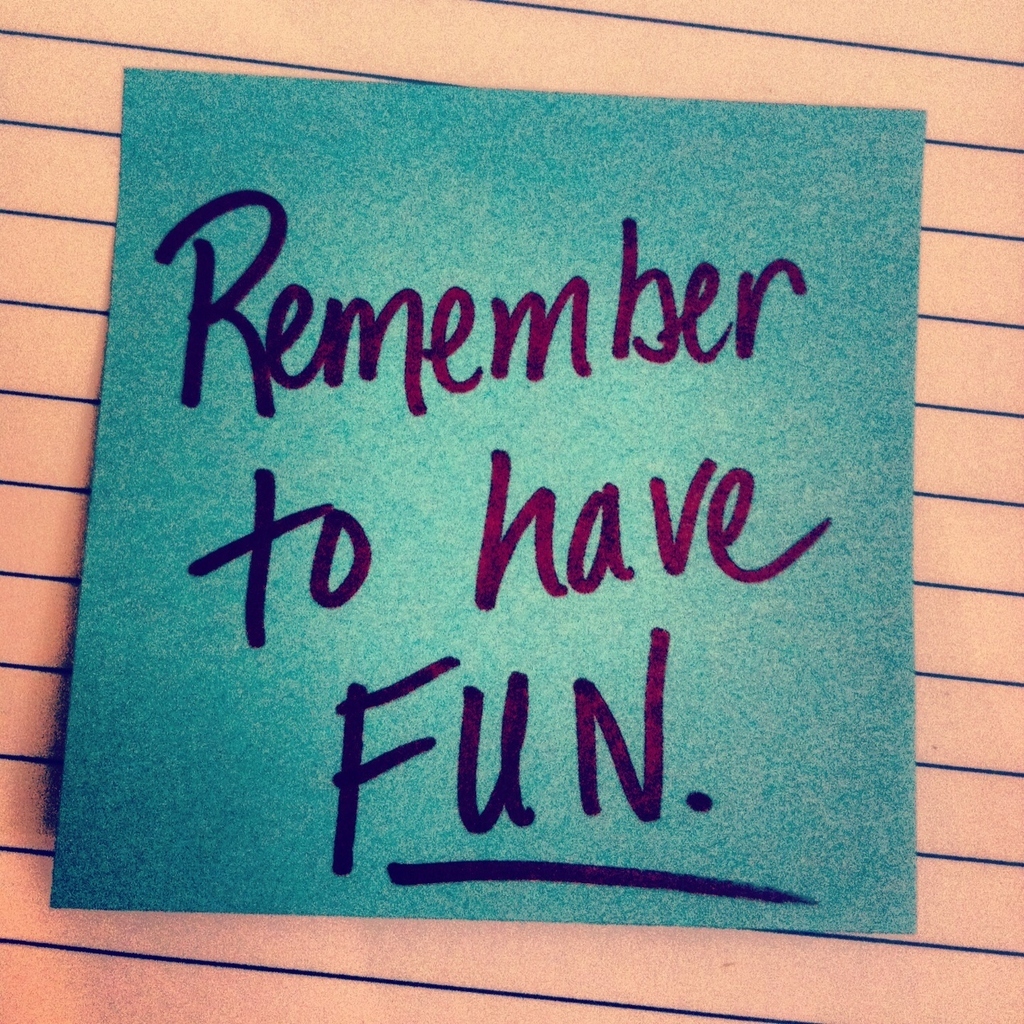Let me preface what's to come by saying that I don't claim to be an expert on all things BuzzFeed. I've had modest success posting as a Community Contributor here in the last six months — tweeted by Weezer, crowned (temporarily, at least) the King of Cute, linked by National Geographic (for a cat video, no less!) — and the tips outlined below were developed and fine-tuned after a fair bit of trial and error. I'm not going to talk about what types of content plays best on the site, or where you should source it; that's a different convo for a different day. Consider my observations more as more style points that will prime the pump for your posts and make it easier for the Community Editors to endorse them; you're free to apply, or disregard, or repurpose, as you see fit.
1. Trigger The Social Media Buttons And Badge Your Posts

2. PROMOTE! PROMOTE! PROMOTE!

3. Go Bold Or Go Home

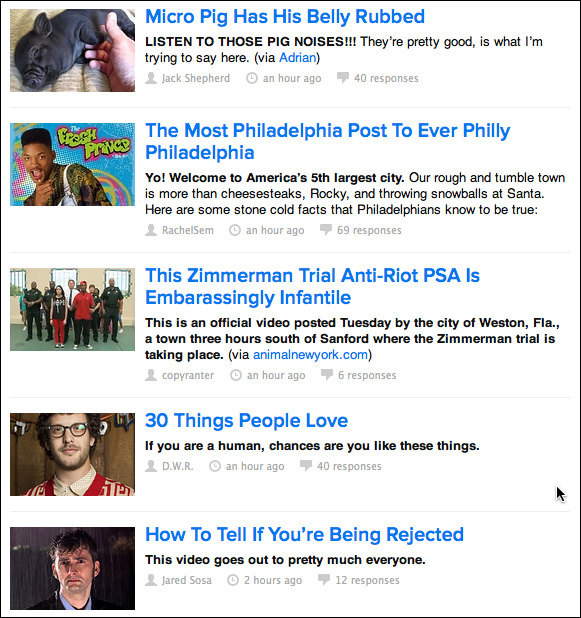
4. Email Your Editors!
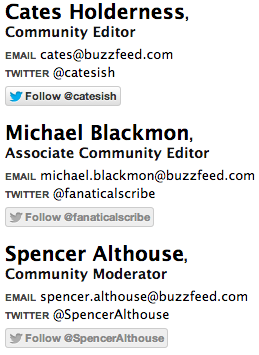
5. Exercise Your Cat Power
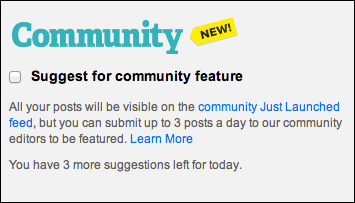
6. Experiment With Different Image Thumbs
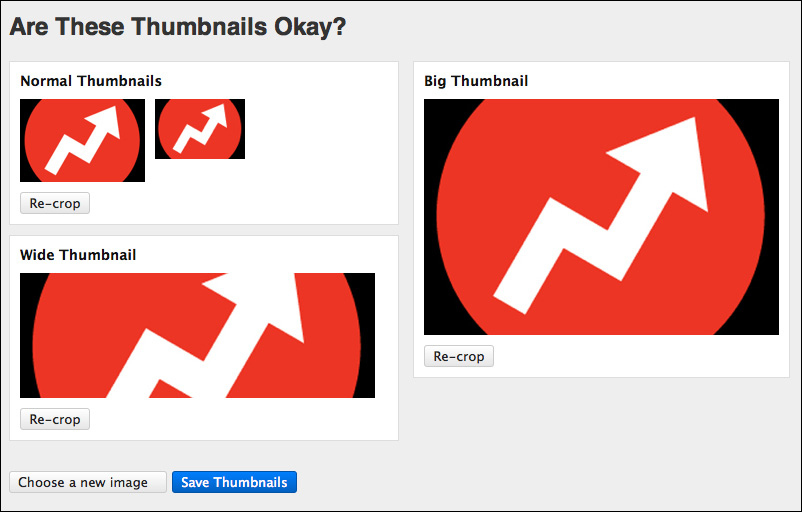
7. Saddle Up To The Search Bar
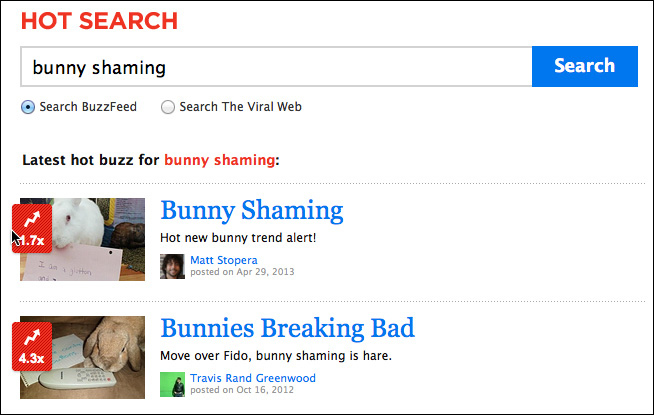
8. Clock Management

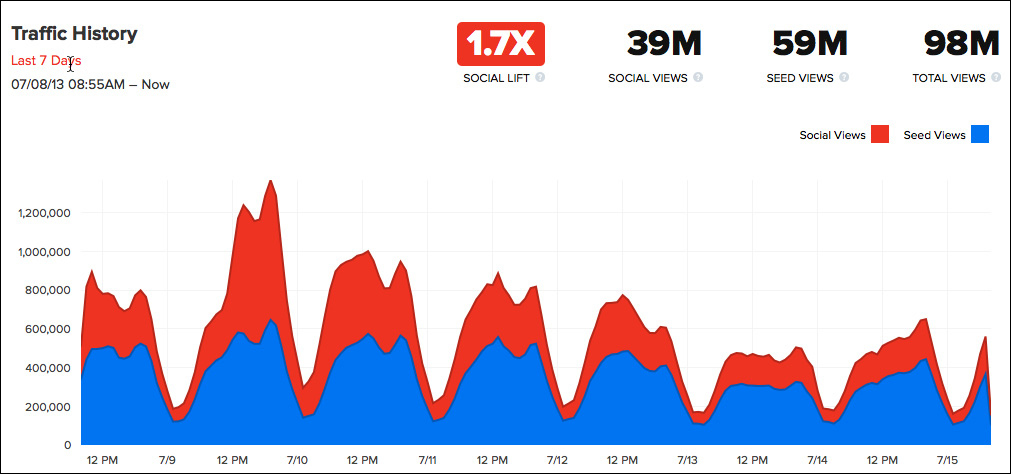
9. When In Doubt, Punctuate Your Post With A GIF.
Or four.
No, seriously.
Posts With GIFS Are 1,000,000 Times More Likely to Get Endorsed.*
10. Finally...