1. Go to the top right of your homepage and click "Settings."

2. Scroll down to where it says "Your Twitter Archive" and click "Request Your Archive."
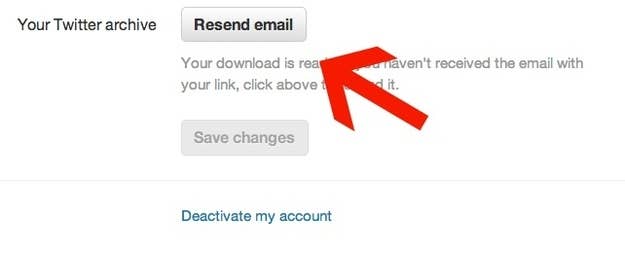
3. Open Twitter's verification email and click "Go Now."
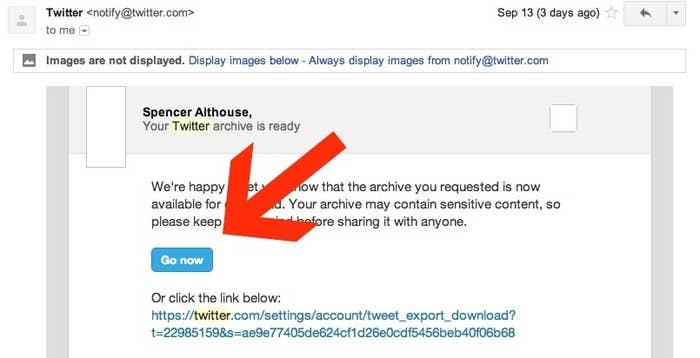
4. Click "Download."
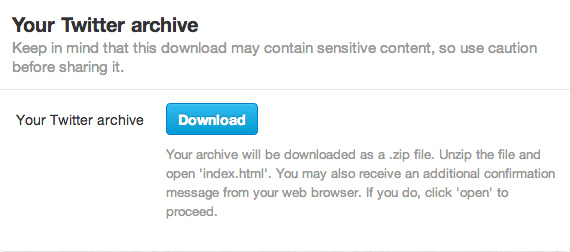
5. Click "index.html."
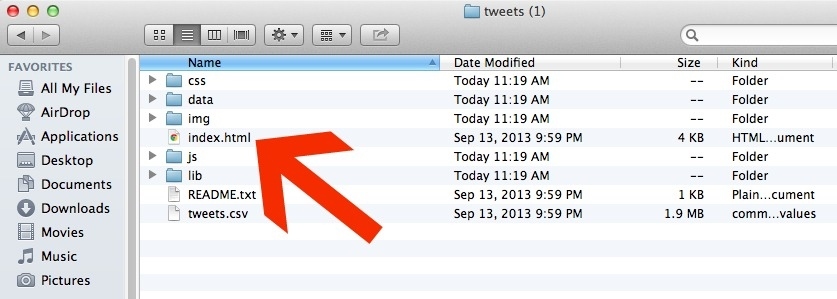
Once it has access, an archive will appear. The blue bars represent your tweets.
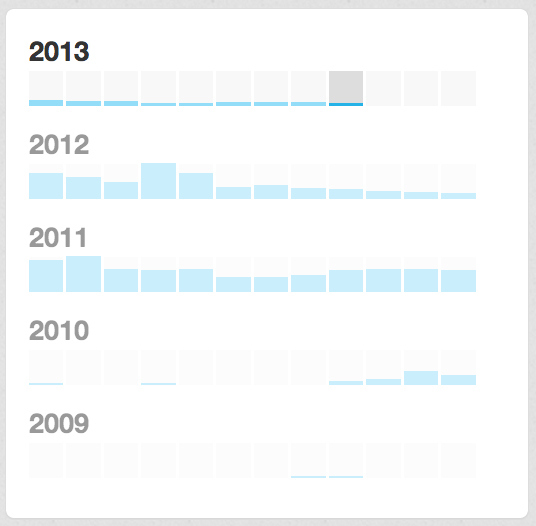
6. Click on the first blue bar that corresponds with the earliest date.
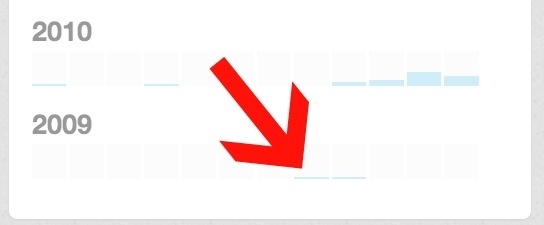
7. Your earliest tweets will appear. Scroll down to your first tweet and click "View on Twitter."
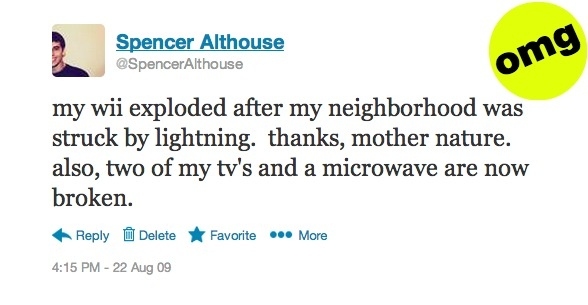
What was your first tweet?
Add it below, no matter how weird, embarrassing, or random it may seem.

