In real life, we often have no way of knowing how anyone actually feels about us. But on Facebook, much of the inhibitions around social interactions are removed.
This is especially visible in the way that we accept — and reject – friend requests.
Whereas in real life we generally pretend every relationship is hunky dory, on Facebook we don't have to pretend (well, not nearly as much).
So chances are good there's a collection of people you've attempted to be friends with on the social network who chose not to respond.
It's a bummer, I know. But who needs 'em.
So if you're ready for THE ULTIMATE TRUTH, here's how to see who never responded:
Go to your friend requests tab, and at the bottom will be a button that says "See All."

While there, click on "View Sent Requests." It is there that you'll be able to see all of the lovely people who have ignored you.