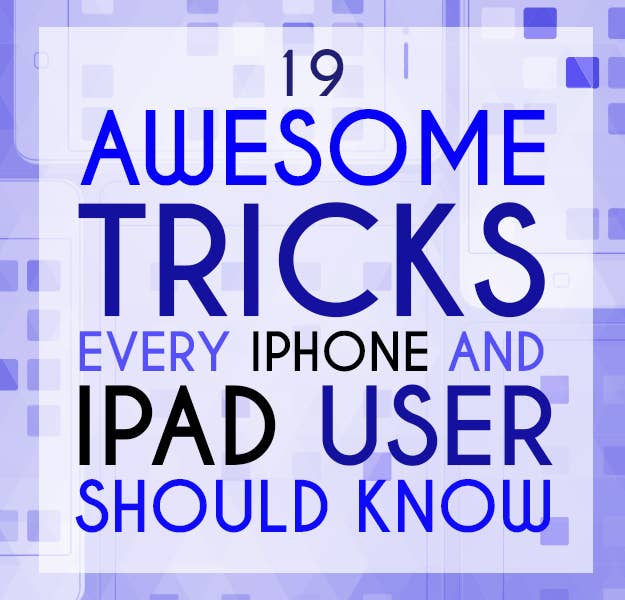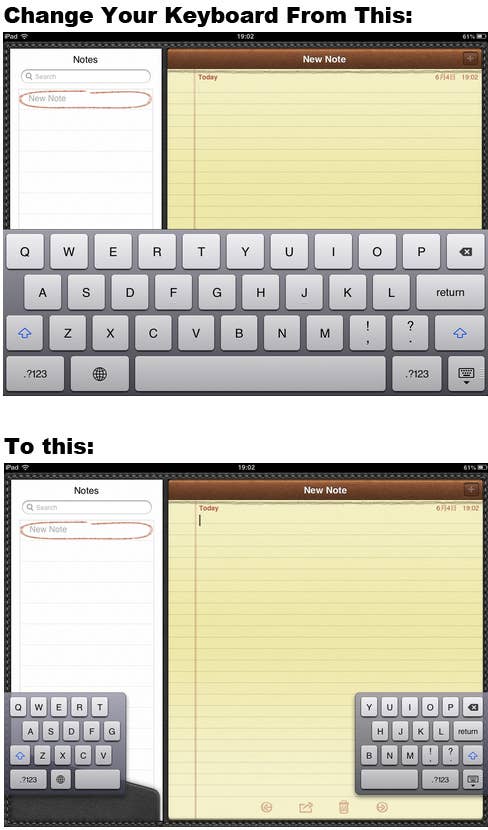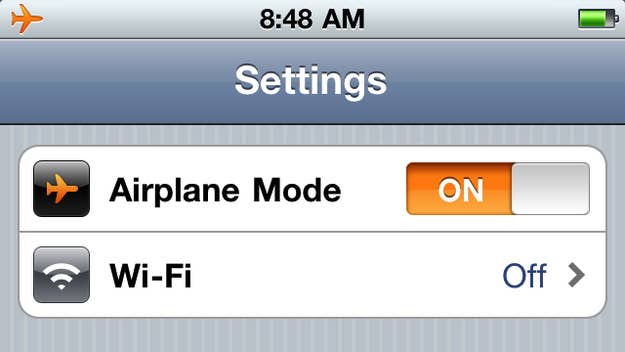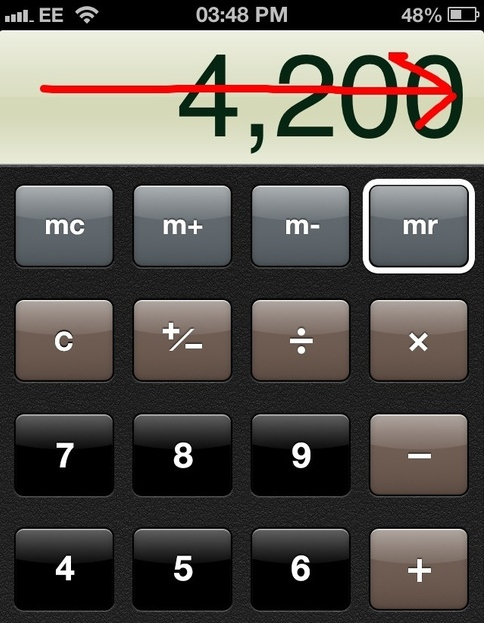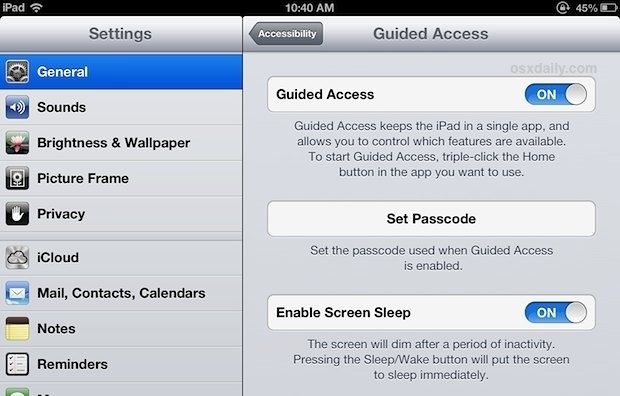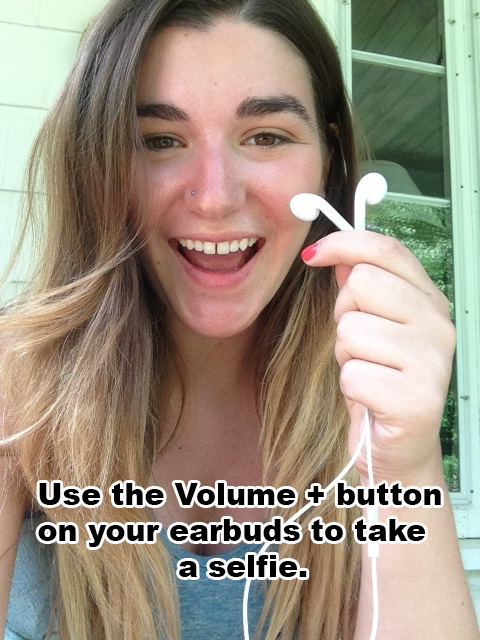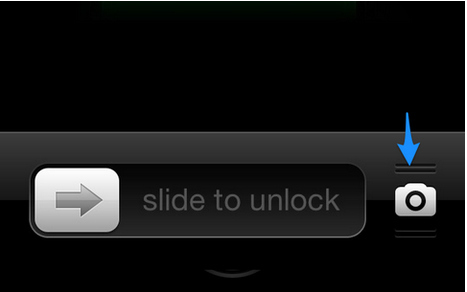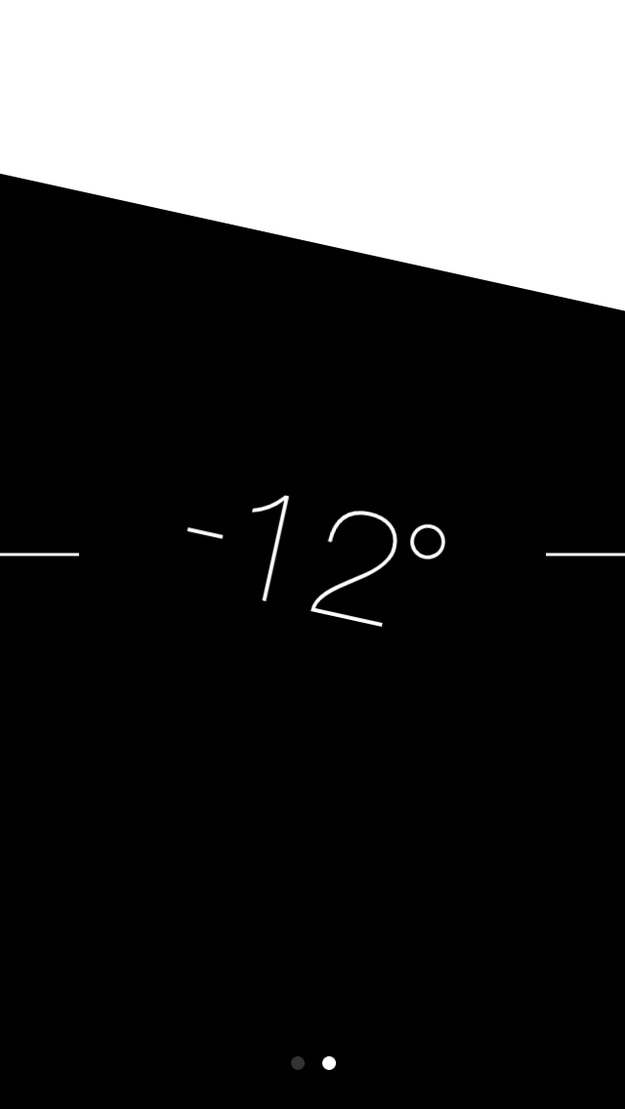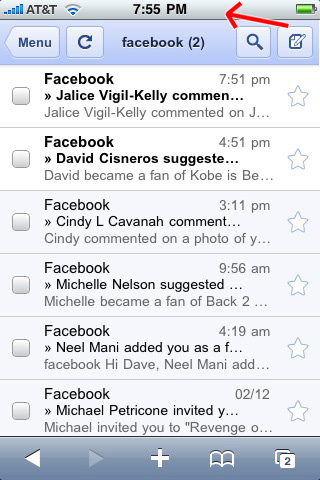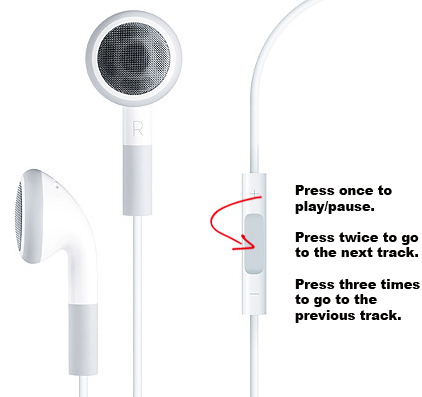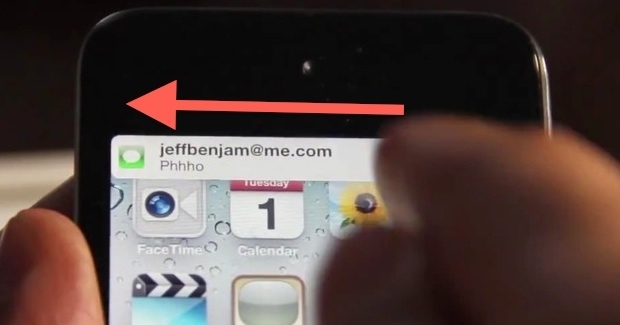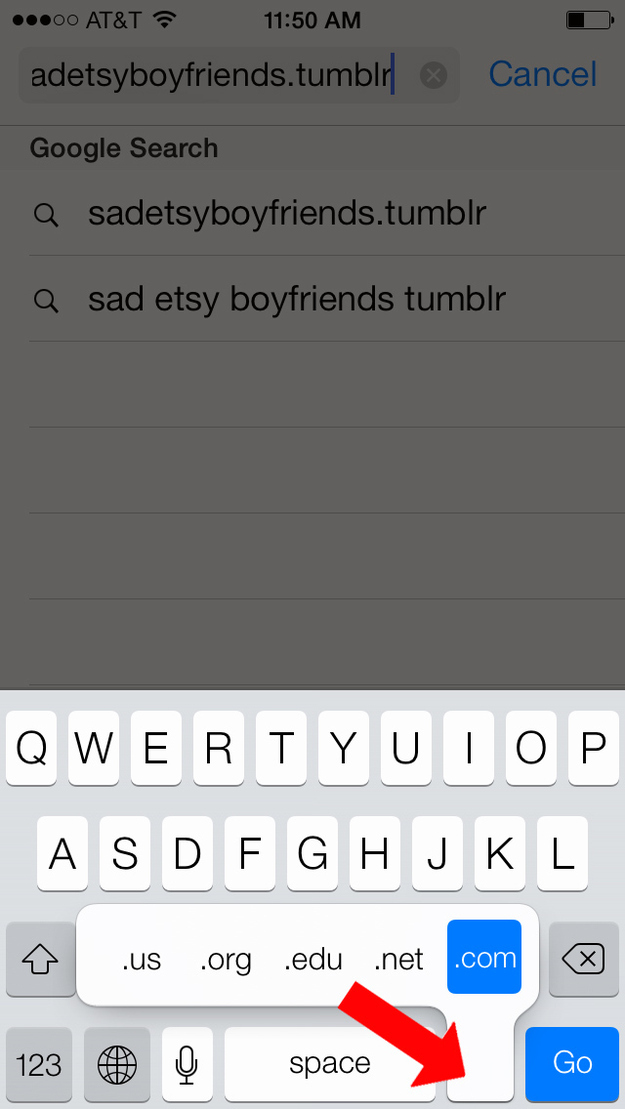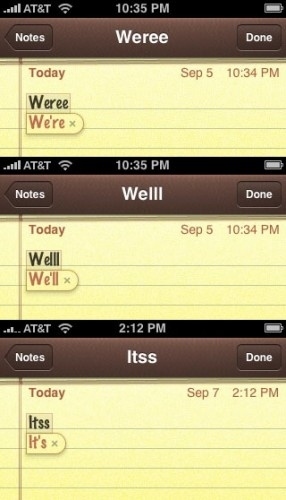1.
On the iPad: Make typing more comfortable by switching your keyboard to thumb mode.
2.
If you put your phone on airplane mode, it will charge twice as fast.
3.
Make use of offline Google Maps when traveling abroad.
4.
In the Calculator app, remove an accidental extra zero by swiping left to right.
5.
Turn on Guided Access while a child is playing with your phone or iPad.
6.
Take selfies using the remote on your earbuds.
7.
Quickly get to the Camera app without having to unlock your phone.
8.
You can use ANY bluetooth keyboard with your iPhone or iPad.
9.
There's a built-in level gauge in the Compass app.
10.
Tap the top bar of any app to scroll back up to the top.
11.
Invert your colors for better nighttime browsing.
12.
On the iPad: Did you know that a) you can add more apps to the home row and b) you can add folders to it?
13.
When ending a sentence, instead of typing a period and then a space, just tap the space bar twice.
14.
With the remote of your earbuds, you can go to the next track or the previous track while listening to music or podcasts.
15.
Use this little trick when you want to go back and forth between the alpha and numeric keyboard.
16.
Swipe right to left to banish a banner notification.
17.
In Safari, hold down the period key to quickly add a domain in the search bar.
18.
Use this simple Siri command for taking naps.
19.
Outsmart your autocorrect by typing an extra letter when trying to spell a contraction.
Now don't you feel like you know your portable device so much better now?