Two years ago, I wrote a book and a half, taught three courses, and wrote 66 articles (62 of which were published), not to mention the 52 installments of my weekly series on writing. I managed this despite the fact that my first child was born in April of that year, meaning that half the calendar was taken up with child care and related domestic activities. Not everything post-baby remained as productive as I might have liked: I read less than half as many books last year as the year before, and my film-watching, TV-bingeing, and lying-on-the-couch-looking-at-magazines quota went down to practically nil. But I somehow managed to be more productive in my writing than ever before. So many colleagues and strangers have commented with surprise and interest on my situation, that I thought I should examine that qualifier: “somehow.” How, exactly, did I pull it off, and is there a recipe that might help others? What follows is one man’s guide to increasing productivity despite having markedly fewer hours per day in which to work. All or part of this “Two-Hour Workday” plan can be adapted to anyone keen to do more with less time, but it’s especially useful for folks like me, who work in a portable way (i.e., writers with laptops) on creative matters (without data entry quotas and the like). But not to worry if you work in an office, like a normal person, and not in your pajamas like I often do. The lessons can be adapted to other sorts of work just as easily. Roll up your proverbial sleeves (though I usually work in a T-shirt atop my pajama pants), and prepare to work less…
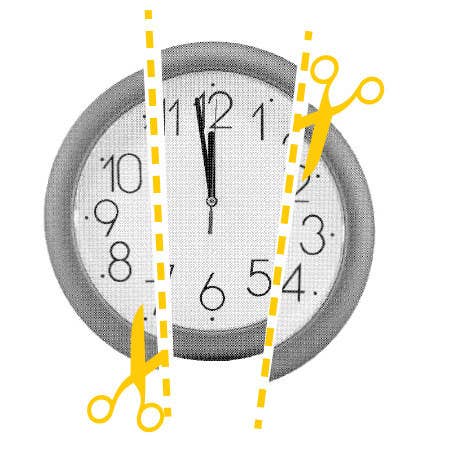
Divide Your Time Into Reasonable Portions
My work as a writer takes two major forms: books and articles. Nonfiction books are essentially very long articles, or collections of linked articles with a strong through line. The key is to divide your work into blocks of time — periods you can reasonably set aside each day, and for which you can concentrate without the need for pharmaceutical assistance. My system doesn’t work for fiction, at least not for me. When I write fiction I really need to be alone, in silence, and to have an extended period, ideally indefinite, ahead of me in which to plunge into the world I’m creating. I need that somewhat primadonna luxury of undisturbed quiet, lots of coffee, a hookah or electronic cigarette, and my Peruvian hairless at my side. But with nonfiction books and articles, I think I’ve got this down to a science.
You don’t have to be a writer to find this approach useful. Dividing any task, from data entry to doing your income tax, into digestible portions makes you feel more productive (checking off more boxes, even if those boxes are sections of a single larger project) and makes the work feel easier (jogging four miles might sound exhausting, but a mile at a time — not so bad). Borrow a page from Pavlovian conditioning theory, and reward yourself after you complete each portion: Grab a coffee, eat a gummy bear, watch a YouTube video of a cat falling off a table. You’ll learn to work for the reward, and even enjoy the work more, as a means to a treat at the end.
With an infant to care for and a house to maintain, all I can count on is one guaranteed two-hour block of genuine work time per day. With this in mind, I divide my nonfiction book projects into article-length slices. Most books are 80,000 to 100,000 words, which, sliced into 1,500-word segments, should take me about 60 two-hour blocks to write. Of course books always take longer than one thinks (there’s research to be done, outlining, interviews, and finally a whole lot of editing), but the basic premise is there: The rough draft of a book can be divided into however many two-hour blocks you might need, just like articles or any sort of portable work can likewise be subdivided into digestible, single-sitting “portions.”
For example, my latest book, The Art of Forgery, took me two months of two-hour workdays to draft. When outlining, I mapped the project in terms of articles, breaking down the overall subject into nibble-able pieces of around 1,500 words each, pieces that I felt I could write in short bursts. While I use this technique for writing, it can easily be transferred to other activities, and broken down into smaller time bites. Even logging data entry can be sliced into pieces that feel more digestible: 1,000 items to log sounds daunting, but 10 bursts of 100 feels more feasible, with built-in breaks to reward productivity and make a long haul feel shorter.
If you can set aside more than two hours per day, then so much the better. Likewise if you (or I) need eight hours instead of two for the first draft of an article, or whatever project you’re attempting, that’s of course also fine. It’s not about the speed, nor does it have to be two-hour blocks. It’s about subdividing one’s workload into lengths of time during which you can reasonably remain sharp and focused. I find that, after two hours, my mind will drift; I’ll want to look at Twitter, eat peanuts, take my Hubert van Eyck for a walk (that’s my Peruvian hairless), or watch that cat video again. I would need a break every two hours anyway, otherwise my brain will risk melting out of my ears, so why not stop altogether and resume work in another two-hour block later on? Your blocks of time can be as long or short as you like, or your day can swing. Lawyers bill clients in 15-minute increments, so they wind up dividing their workload into blocks of that size, almost without realizing they are doing so.
It works both ways — chopping a big project into several smaller ones, or identifying a block of free time and seeing what you can fit into it. If you have a spare half hour, what can you do to make that time maximally productive? If you’re a secretary moonlighting as a novelist, but having difficulty finding time to write, consider any found block of 15 free minutes to be a bonus, and see how useful you can make that time.

Designate Your Workspace
It’s important to have a designated workspace, wherever that might be, whether within the context of your office or at home. For a long time I tried to get work done from home, but I was always half minding the baby and half typing, which is not fair either to my work or to Junior. I now go out to a café, or lock myself into another room and wear headphones, for my two-hour work blocks. I like to vary my workspaces, even changing venues in the same room (moving from couch to dining table) with each new block of work time. Many modern office spaces, especially at tech companies, understand that sitting in the same place all day results in diminishing productivity. So they have open workspaces: You get a desk, but there are also comfy chairs, couches, and other areas available for you to shift locations. If there’s any way for you to do this while at work, it will feel wonderfully refreshing.
The real key is to keep work time and space separate from relaxing, social, space-out, or family time. If you go to an office each morning, that’s not a problem (you do work at work). But if you don’t, then you have to enforce such rules. When I’m working I want to be 100% efficient, so that when I’m not working I can 100% be present with my family (or 100% spacing out on the couch eating peanuts). Mixing work, family, and leisure in the same space of blocks of time results in doing none of them fully, and none of them as well as you could.
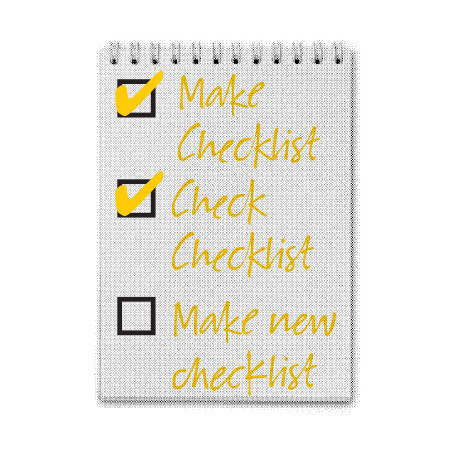
Checklists
If you know that you’ll have, say, only 10 secure blocks of time with which to work during the week (hopefully more, but any extra will be considered a bonus), then you’ll need to get organized. There are various obsessive-compulsive levels of organization available, but the one I use is fairly low key. At the start of each week, I write in my Moleskine weekly planner (I prefer the analog variety to its digital counterparts) and make a list of what I need to do. Before each entry I draw a small square box. My level of OCD is such that I cannot bring myself to turn the page to the next week in my planner and shift over the bookmark, unless all of those small square boxes are checked. Each time I finish a task, I eagerly check the box and also write what I did in the day-by-day section of the planner, with a word count for each writing project. This way I’m quantifying what I do, as well as seeing just how productive I can be, which boosts morale.
If I have articles due in the future, I’ll create boxes to check a few weeks in advance, including a box for “first draft” and another one for “final draft.” I also make boxes for errands, deadlines, meetings, and so on. The more boxes I can check off, the better I feel. This method lets you see how productive you are, and plan things out accordingly. For The Art of Forgery, I created a list of around 40 article-length sections of the book that I had to research (one box) and then write (a second box). By doing this, I clearly saw my progress and what remained on my to-do list.
I find this system hugely satisfying, and it makes it easier to plan ahead. It is also psychologically easier to feel that you have to write 40, 10-page sections, checking them off as you go, rather than the daunting prospect of a single 400-page swath of blankness to fill in. As before, this technique can be applied to anything — cleaning the whole apartment feels like a hassle, but tackling the six rooms in six 10-minute bursts? Not so bad.
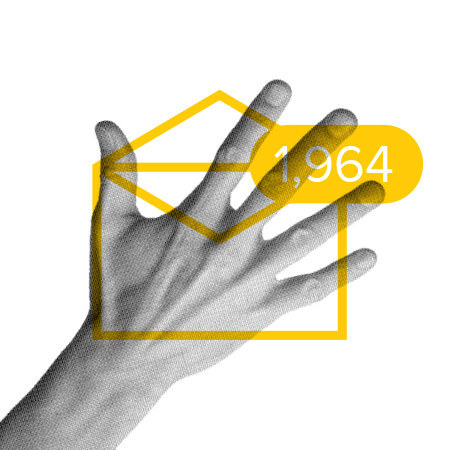
Control Your Email
Much of one’s work day, whether at home or in an office, is consumed by email and internet. This is no new concept, but my approach to email draws enough positive and wistful comments from friends and colleagues and strangers who read my email signature that it seems worth mentioning. If you get an email from me, it will likely contain a signature at the bottom that explains that I “check and write email only twice per week,” apologizing for any delay in response and offering a separate email address for urgent matters. People seem to love this idea of controlling email, rather than letting it control you, as happens so often in this age of being plugged in at all times. I find that when I do administrative work (emails, errands, invoices, phone calls) I’m in one zone, and I cannot easily shift into “creative mode” and get good writing done. I therefore try to limit and define when I do this admin, so it does not tread on the toes of my real work, writing. I certainly understand that not everyone can afford to check email only twice a week.
Most jobs require far more constant access, and so this system won’t work for all. But there are things you can do to control your email while still keeping yourself available. One great trick is to create multiple email addresses that you check in different ways, and assign to different tasks. One address should be reserved for time-urgent matters (emergencies, deadlines, messages from your boss), and it’s a good idea to have this accessible on your smartphone, so you’ll get messages immediately. But you don’t want a barrage of messages constantly beeping at you from your pocket, so be selective in giving out (and writing from) that email address. Then you can have one or more other addresses that are for work-related matters that are not time-urgent, that you can afford to check just once a day (or twice a week).
Social messages, from your Aunt Gertrude or your college roommate, should be directed somewhere else entirely, so you don’t feel clogged by personal messages (or rushed to plow through them to get back to work). I actually prefer instant messages for personal correspondence, and keep email exclusively professional. These days you can ask a single email address to sort your messages for you. For instance, Gmail divides your inbox into “primary,” “social,” and “promotional” categories automatically, and you can produce more. This is fine, but it does not allow you to check each category of email in a separate way, or on a separate device. I use three addresses: One, for urgent matters, is on my phone; a second, for normal correspondence, is via Outlook on my laptop, and I check it about twice a week; and a third is for matters that I know can wait, that I can safely deal with only once a week, and this I check on my browser. I also check email only when in “offline mode,” meaning that I receive and send emails when I press a button to do so, and I work on them offline. This saves the agony of clearing one’s inbox, only to have another five messages come in during that time. My neurosis extends to not being able to see that I have an email without immediately reading it and responding to it, so this system works wonders for me. As with checking boxes and dividing work into two-hour blocks, it’s all about compartmentalizing and feeling like you’re getting more done in less time.
This article, now clocking in at 2,386 words, took me exactly 205 minutes to do, or two of my two-hour work blocks. I’m off to check a box in my Moleskine, eat some gummy bears, and watch a video of a cat.
