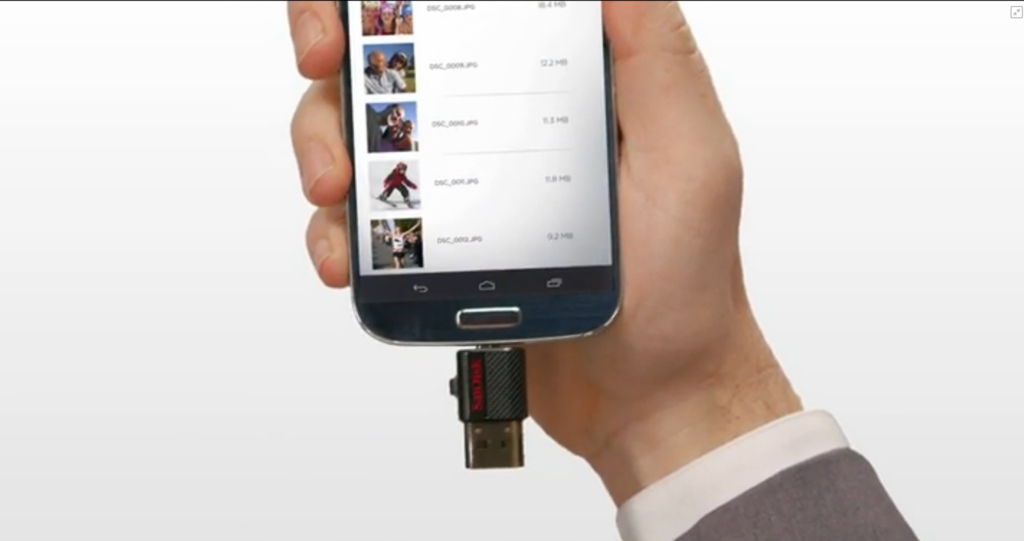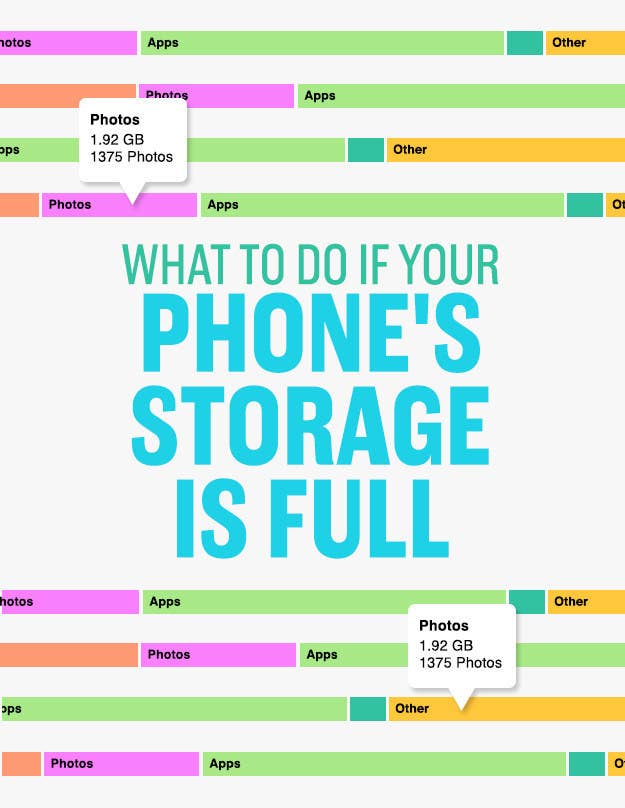
So you got a notice that your phone's storage is full?
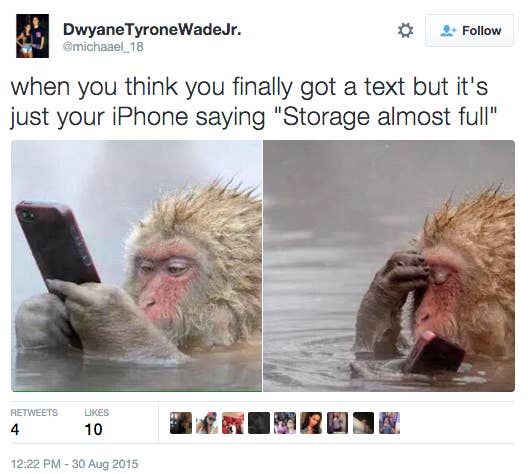
First things first: Do not panic.

It doesn't matter if you have an iPhone or Android device. Photos are almost always the no. 1 space hog. Here are four online photo sites that offer a LOT of free photo storage.
Google Photos (iOS, Android, and the web) is the perfect solution for people who take a lot of photos and videos with their phone.
Amazon Prime Photos is unlimited storage that comes free with Prime.
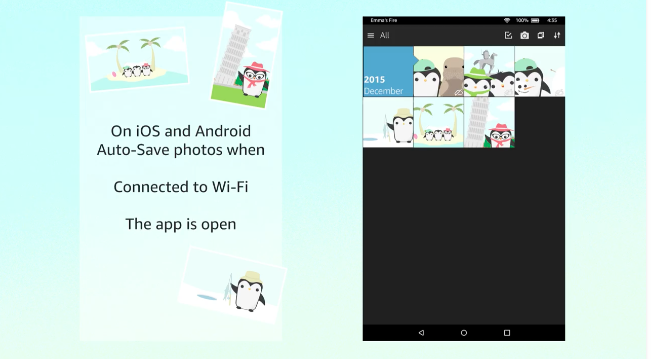
Shoebox (Windows, Mac, iOS, Android, web) is a beautiful app that offers free unlimited photo backup to its mobile and desktop apps.
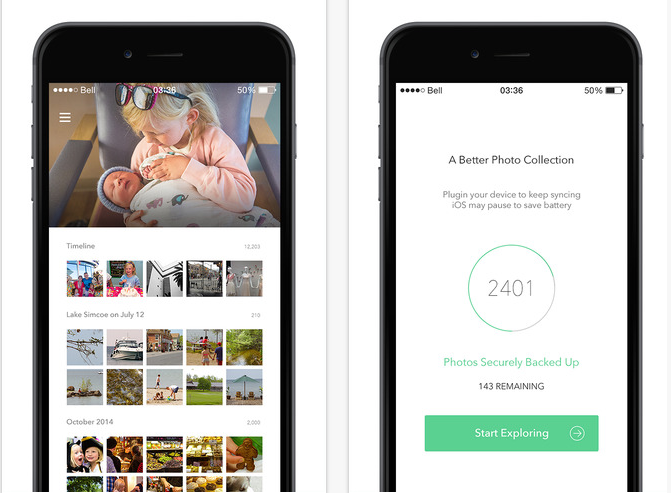
Flickr (iOS, Android, web) is the best choice for DSLR photographers.
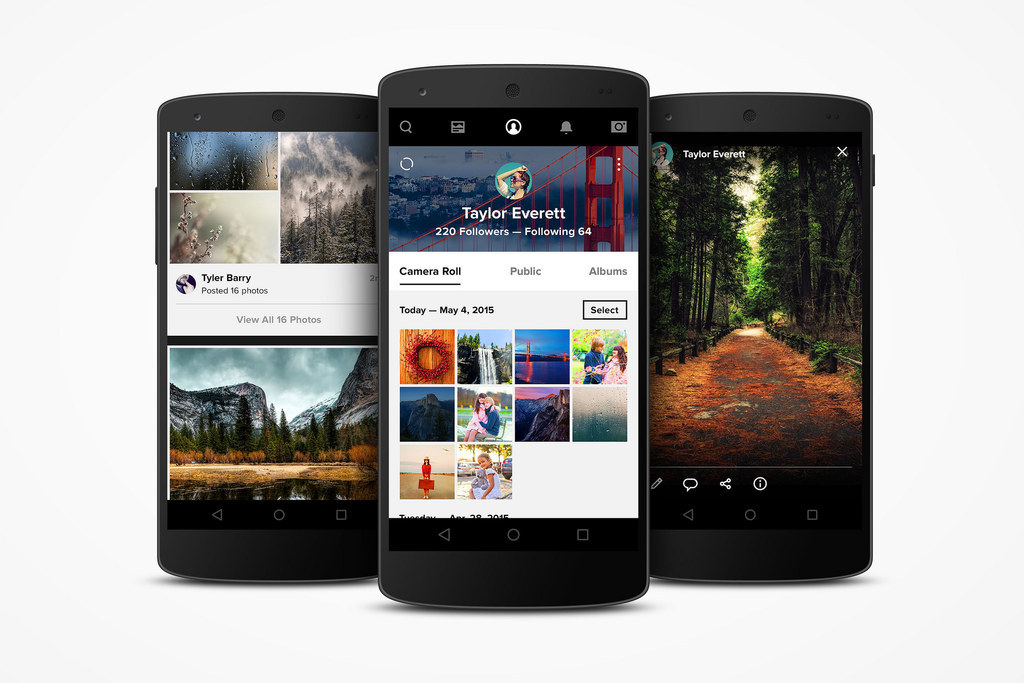
Deleted your photos and still no space? Continue.
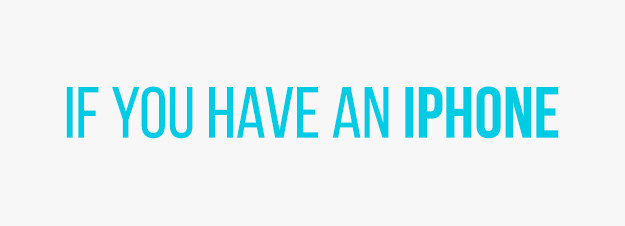
First, go to Settings > General > Storage & iCloud Usage > Manage Storage.

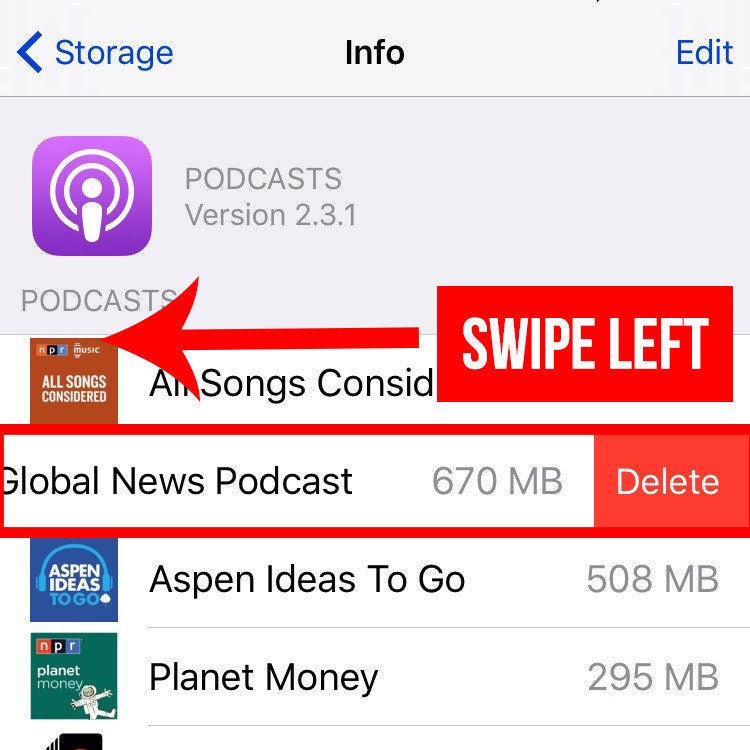
Here, you'll be able to identify what's taking up the most space. For some apps (like Podcasts), you'll be able to delete content right from Settings.
Here are 11 more tips that can help you reclaim some storage.
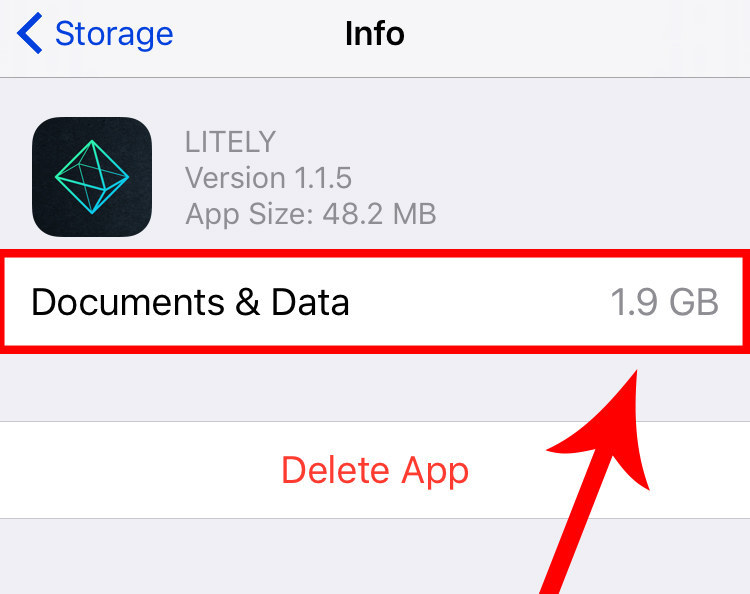
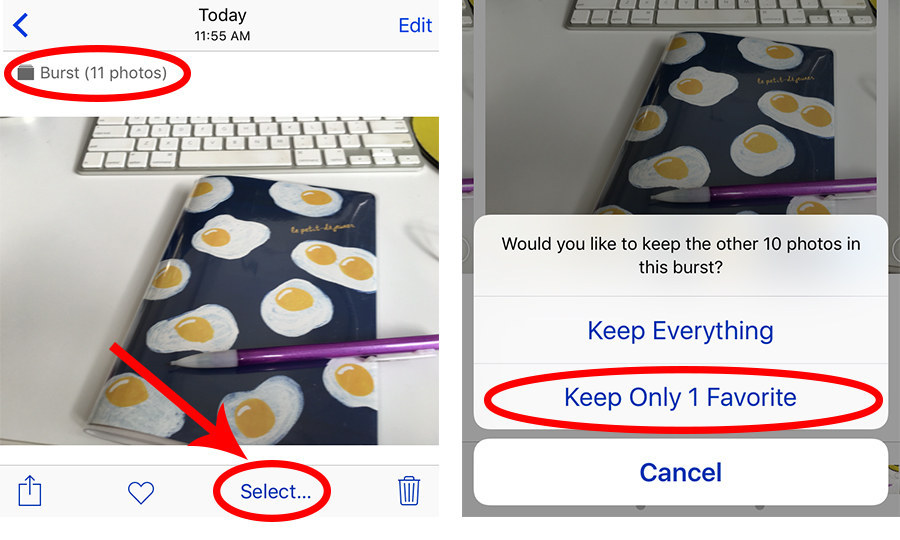
3. Delete Safari browsing history (Settings > Safari > Clear History and Browsing data, then scroll down to the bottom, tap Advanced).
4. For Chrome, open the Chrome app, tap the menu icon, tap History, then Clear browsing data.
5. Keep only recent texts (Settings > Messages > under Message History select 30 Days).
6. Turn off Photo Stream (Settings > Photos & Camera > disable My Photo Stream).
7. Keep only the HDR photo (go to Settings > Photos & Camera > scroll down, disable Keep Normal Photo).
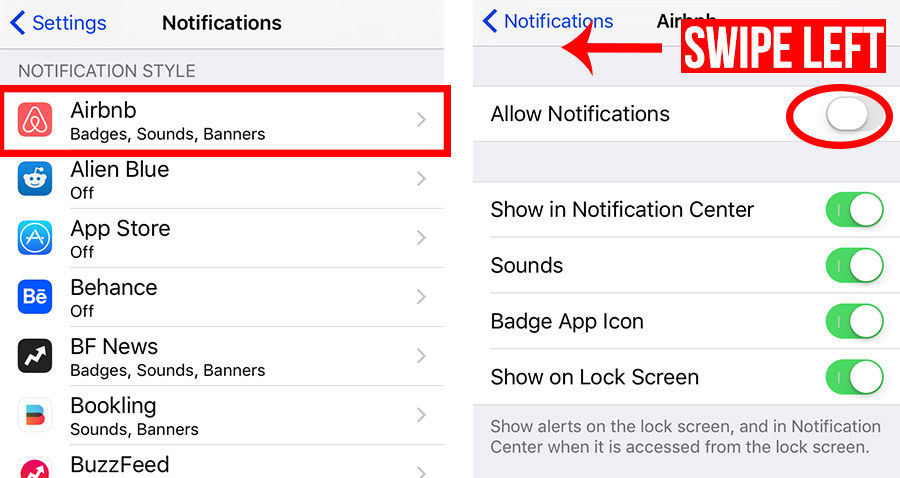
9. For music apps like Spotify, disable Available Offline for as many playlists and albums as you can live without.
10. Delete podcasts, videos, and books.
11. Delete old voicemail (swipe left).
If your iCloud account is full, it's most likely because it's storing backups from old devices.
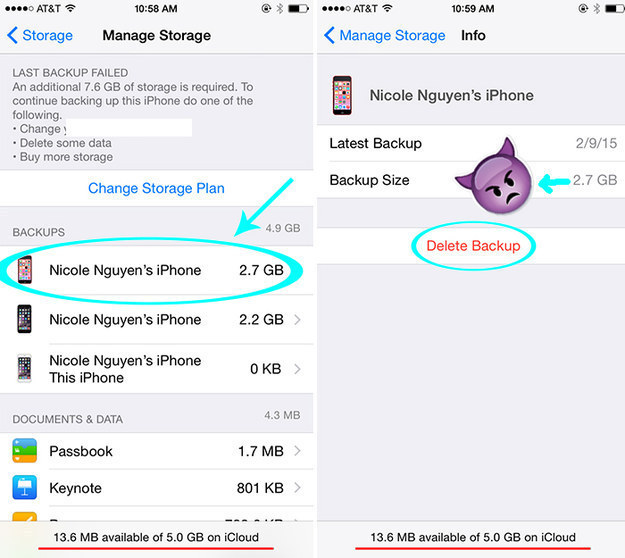
🚨 As a last resort: Back up, then restore your iPhone to factory settings. 🚨
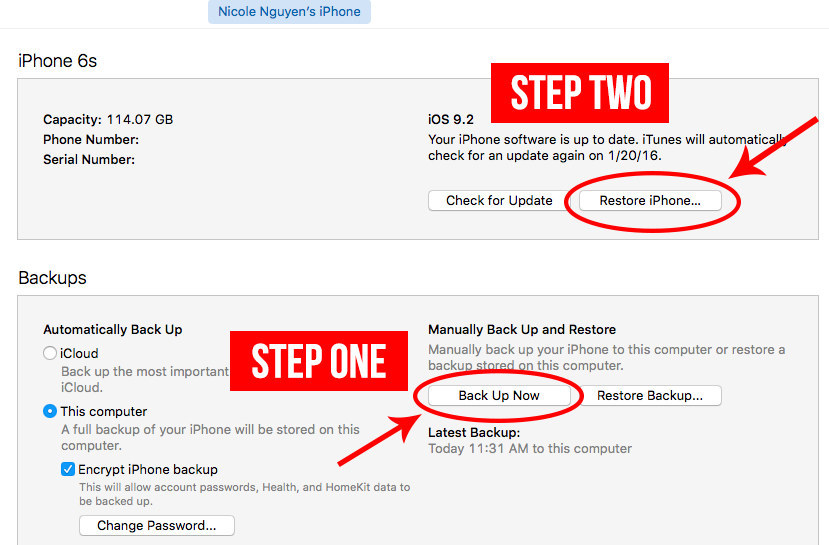
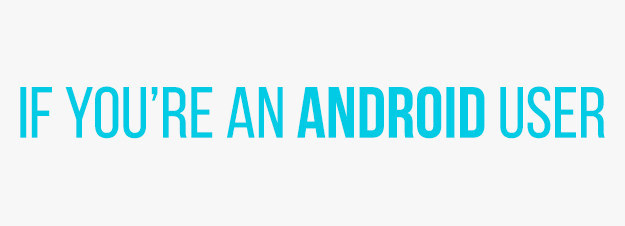
The easiest way to get more space on your device is to install a microSD card and move data onto it.

First, identify what's taking up the most space by going to Settings > Storage.
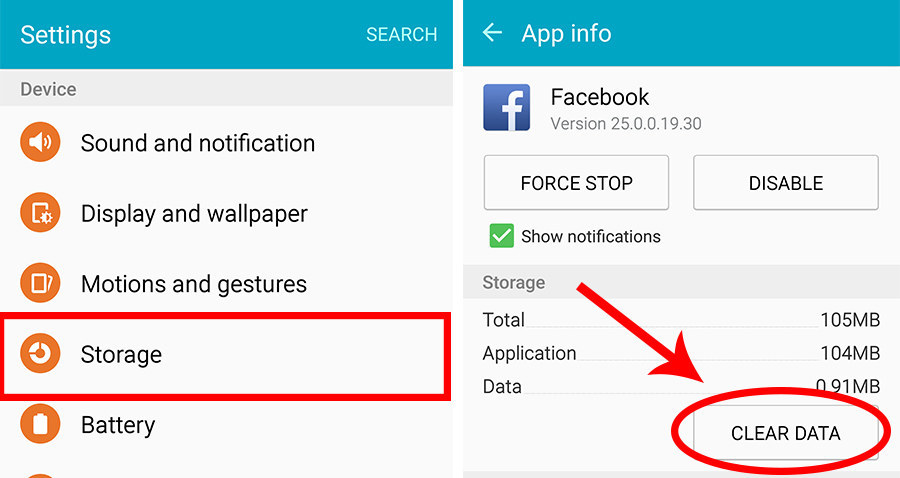
In Settings > Storage, you can also tap Cached data to clear all of it at once.
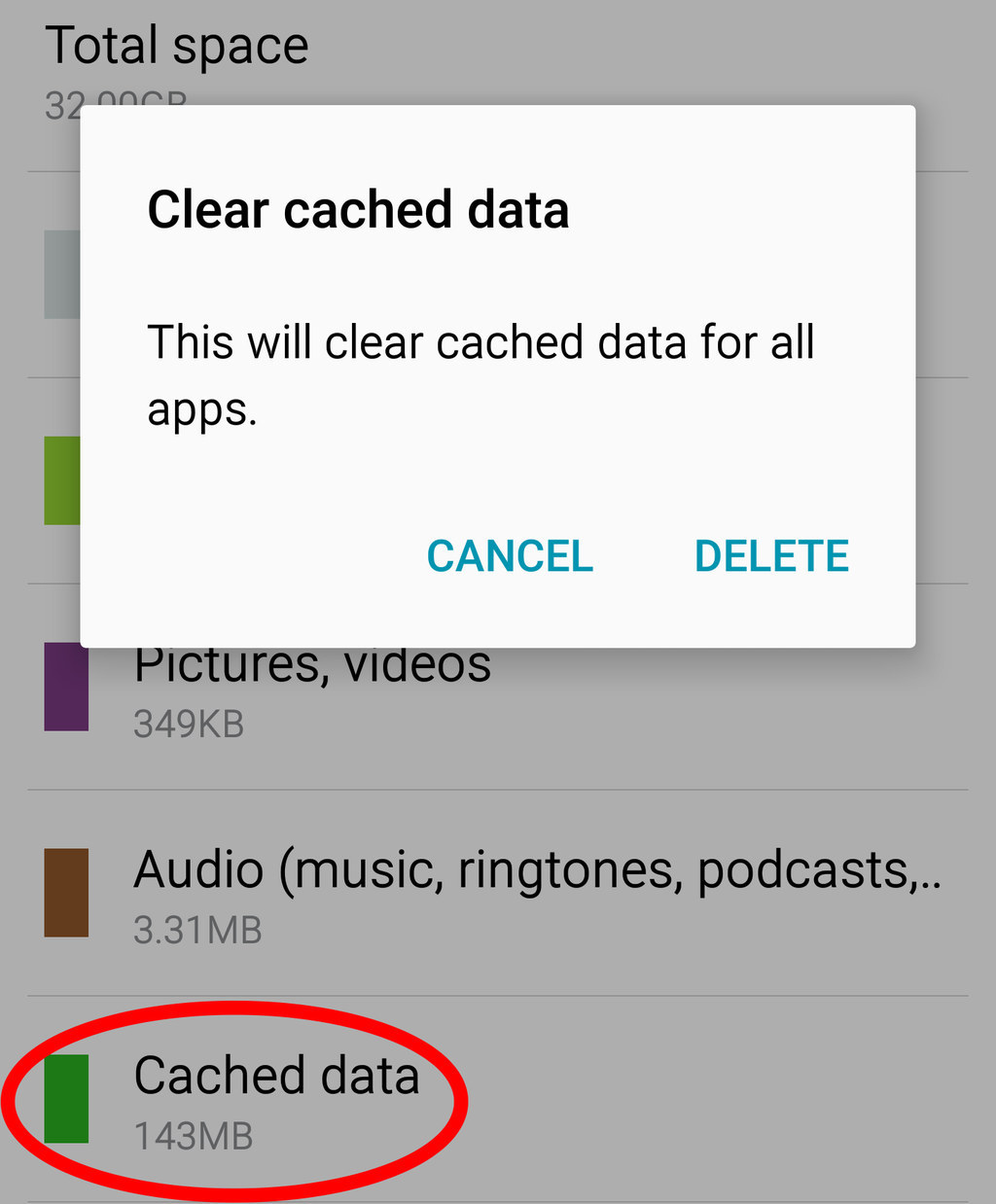
Another option is to use an Android-compatible external drive, like SanDisk's Ultra Micro USB flash drive ($28 for 64 GB).