
1.

2.
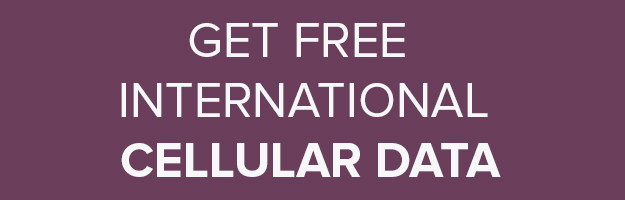

3.
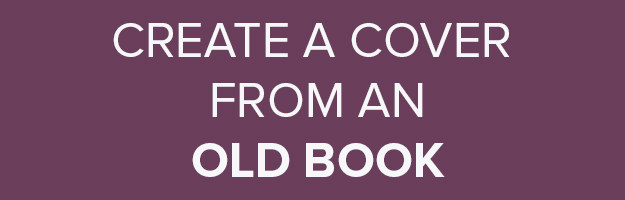

4.
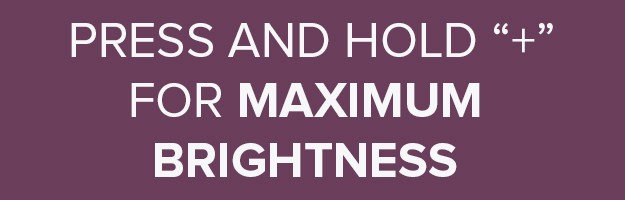
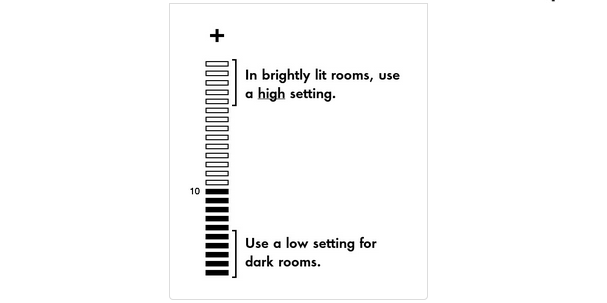
5.
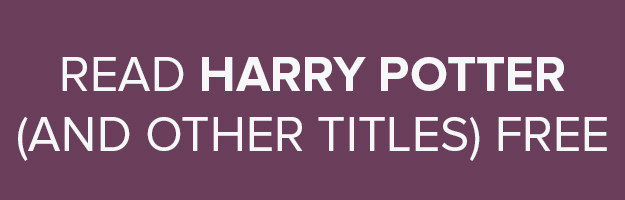
6.

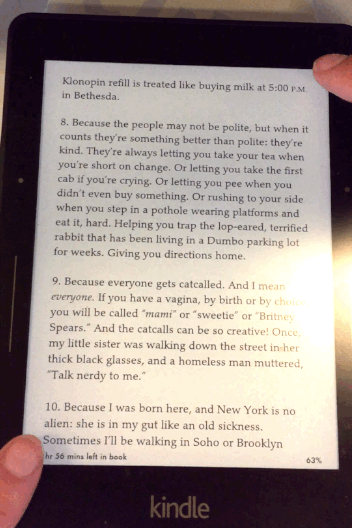

On the Kindle Voyage and Paperwhite, press two opposite corners of the screen at the same time to capture a screenshot. For the Kindle Touch, hold down the home button, then tap the screen. If you have the original Kindle, hold alt + shift + G.
To download the images, you need to plug the Kindle into your personal computer via USB. The screenshots are exported as .png files.
7.

8.


9.
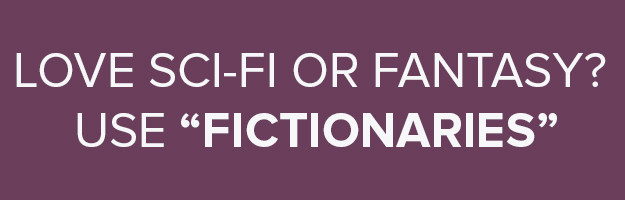
10.

11.

12.

13.

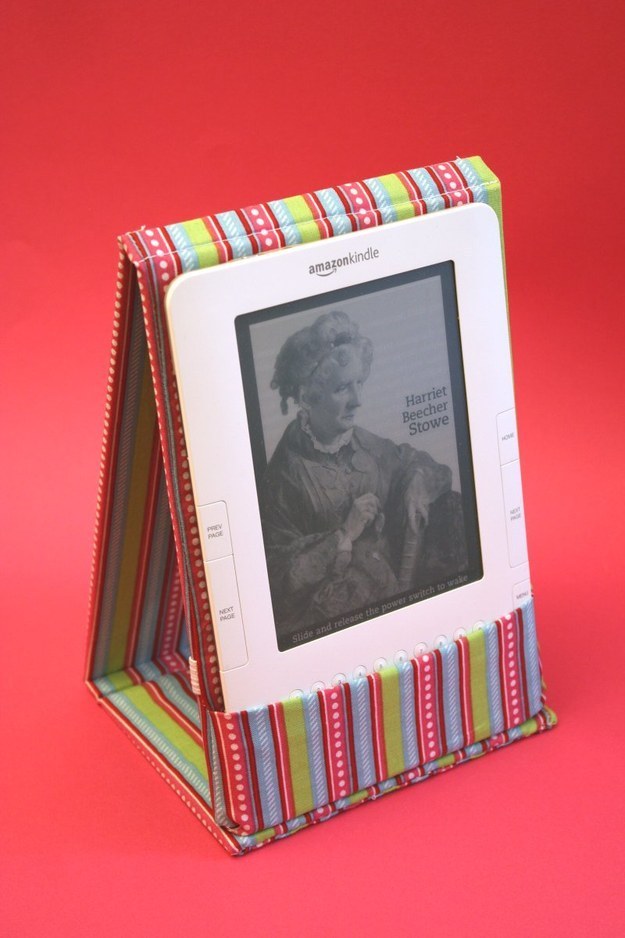
14.


15.

16.
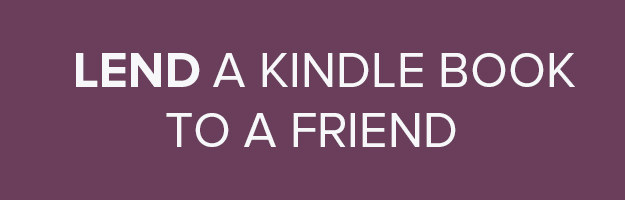
17.

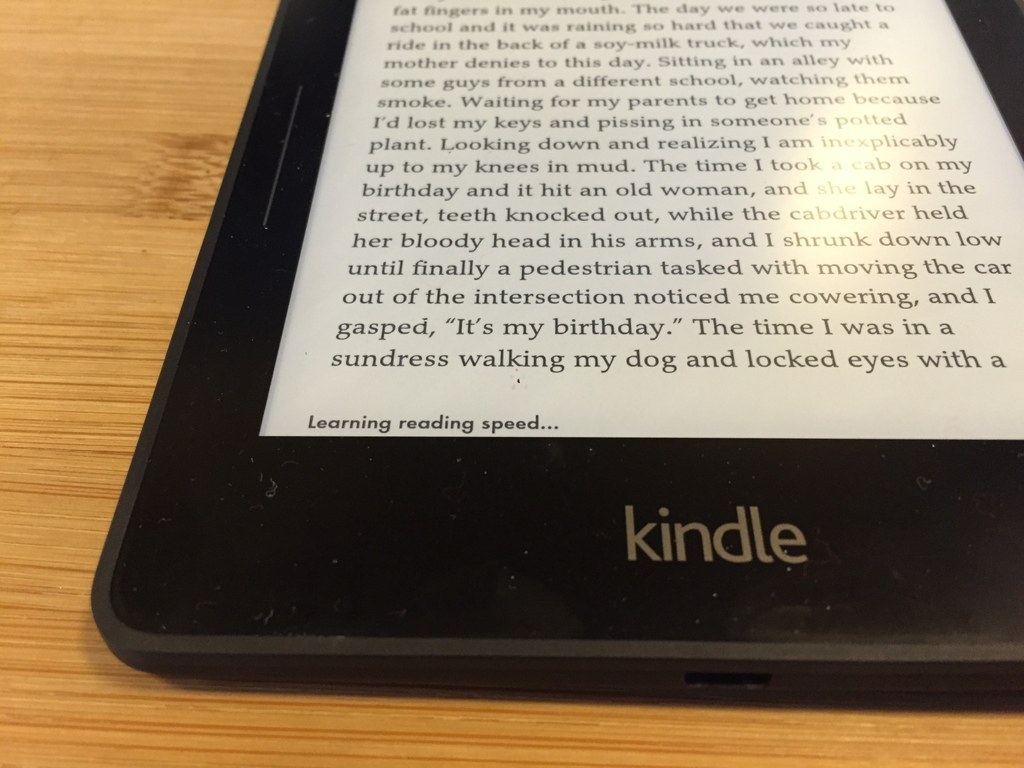
18.
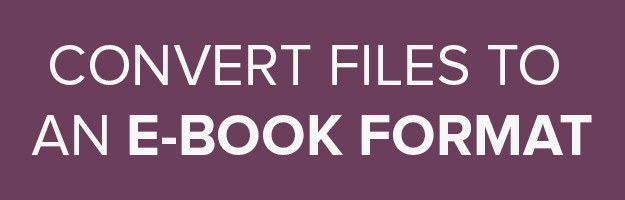
19.
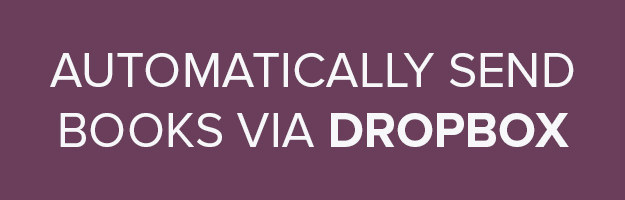

20.

21.
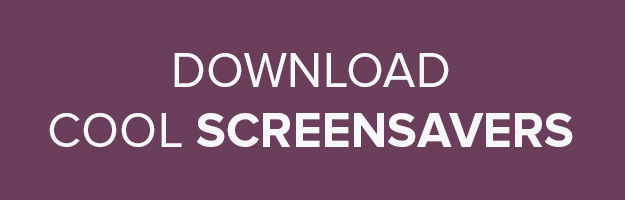
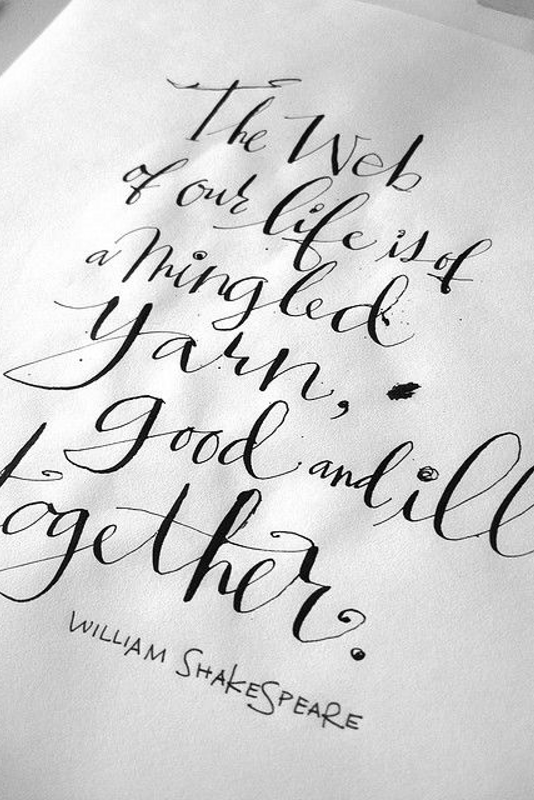

First, make sure your Kindle is jailbroken! The Secret Electric Library is a great place to go for screensavers of famous quotes. The /r/kindlescreensavers subreddit features original art, famous photography, and screengrabs from popular shows. This Imgur gallery has a bunch of geeky ones.
