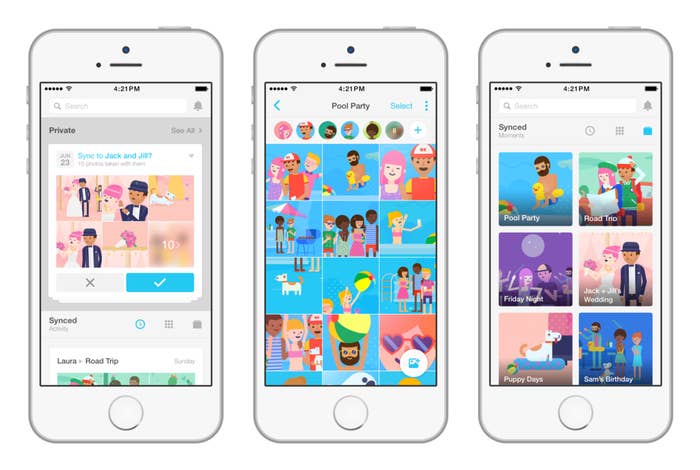When you open Moments, you see a bunch of "suggestions."
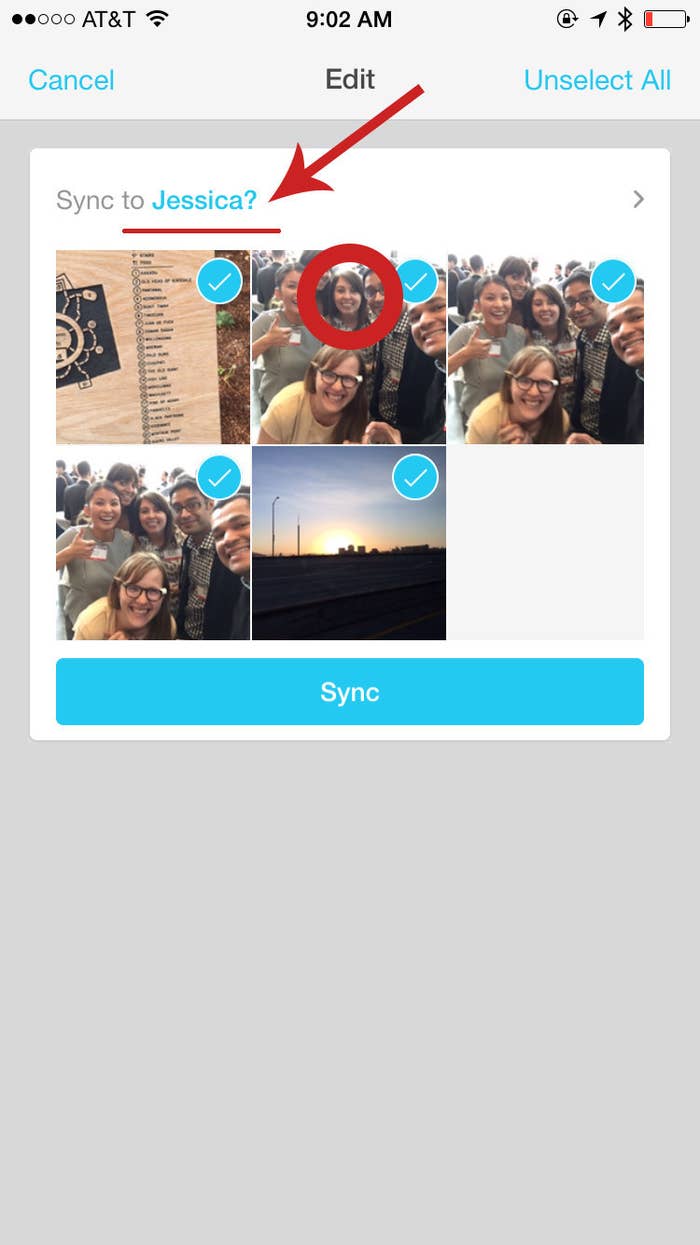
The app uses Facebook's facial recognition technology to detect who is in the photo, and suggests that you "sync" the images with those people.
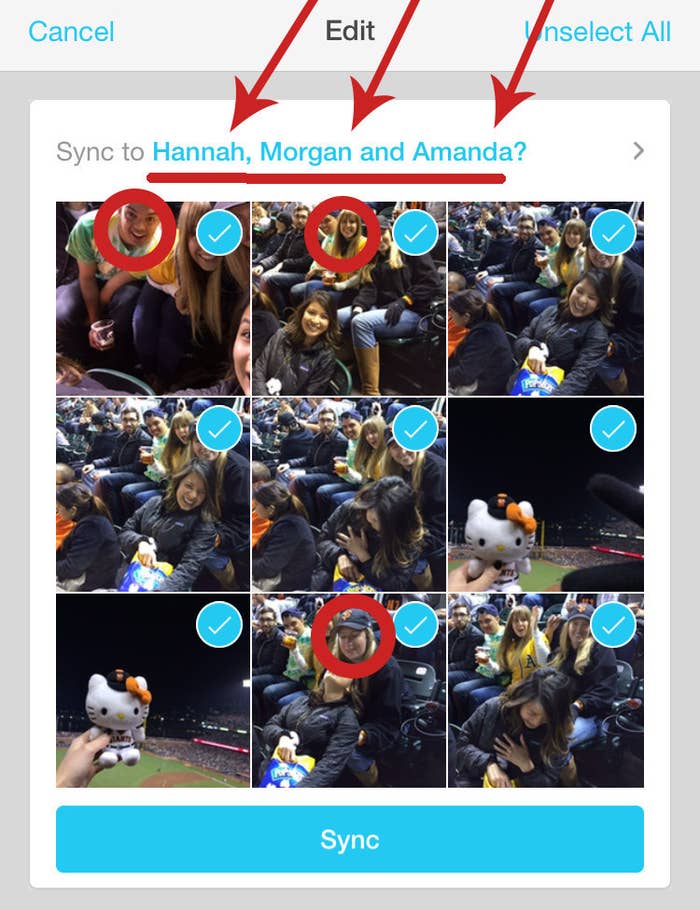
Press the blue "Sync" button to immediately send the images. If your friends don't have the app installed, they'll see it in Facebook Messenger.
Here's what your recipients see in Facebook Messenger. The whole process takes just a few seconds.
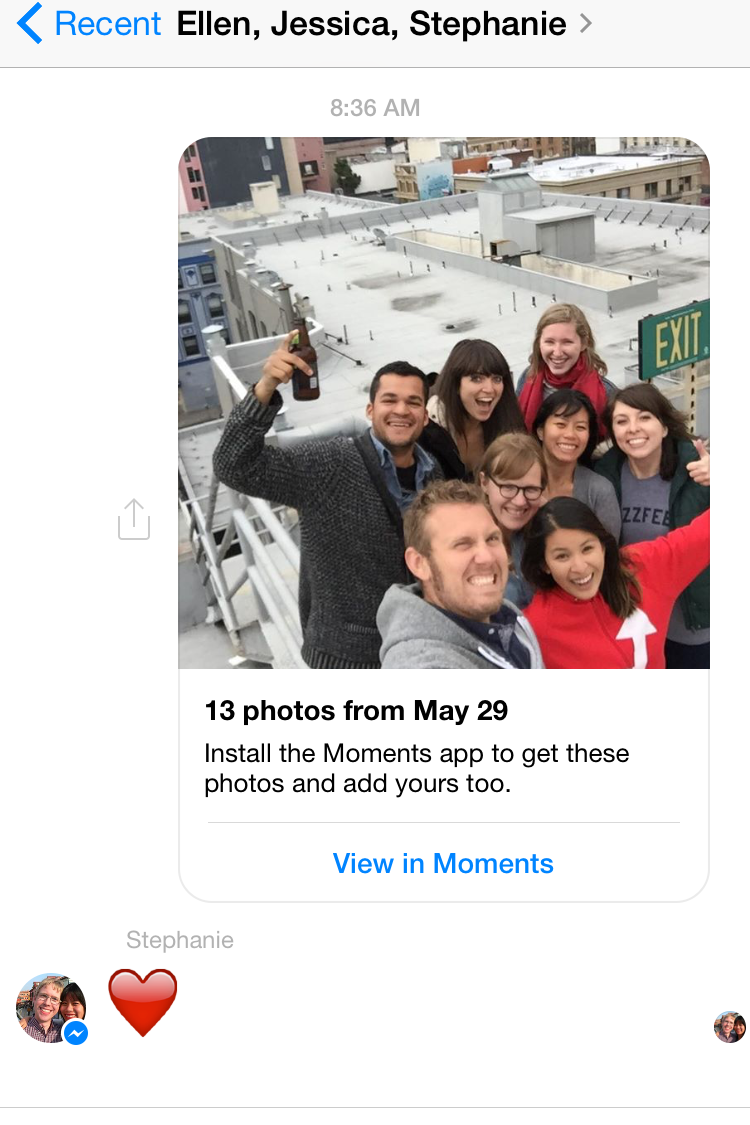

Once your friends download Moments, they'll be able to see all of the photos you've "synced" to their account. The app will even suggest you sync to more friends, if it detects their faces later.
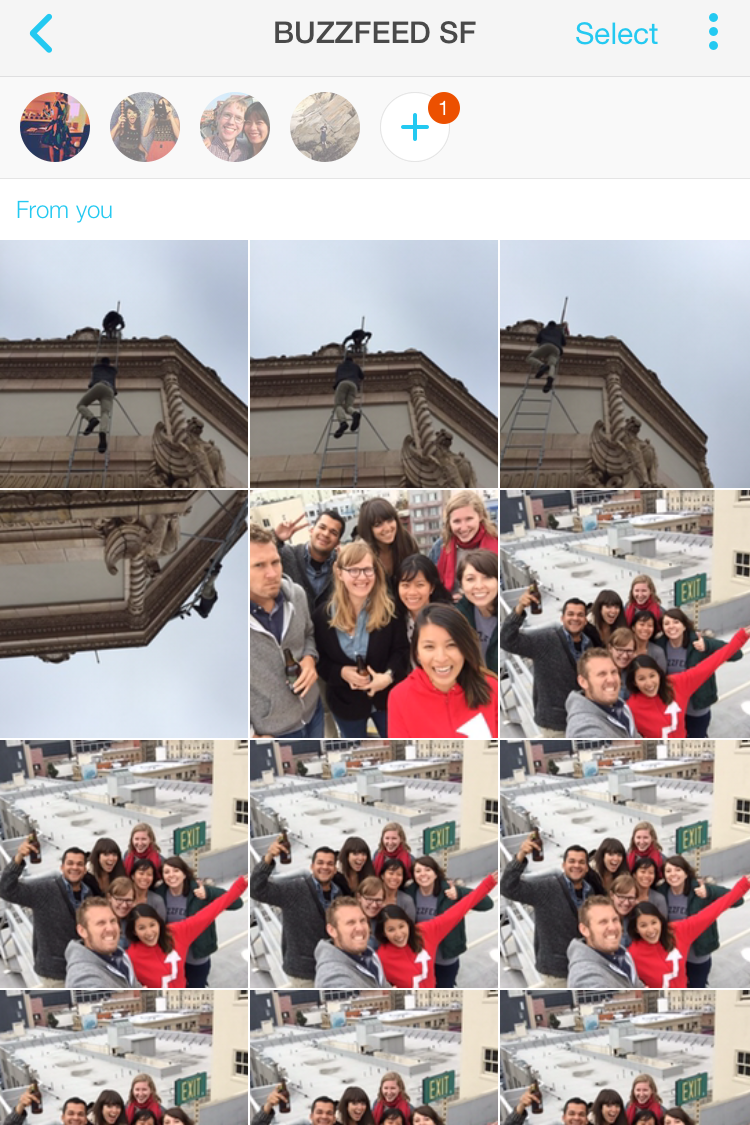

Your friends can select all of the photos – or just a few – and download the images to their phones, all at once. They can also add their own photos to the set.


If your friend isn't being suggested, it's because they don't have this tag setting enabled:
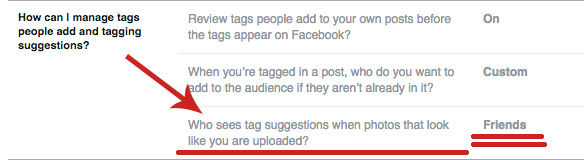
If they aren't suggested, you can also manually send them photos.
This app is going to be a *game changer* for sharing wedding photos.
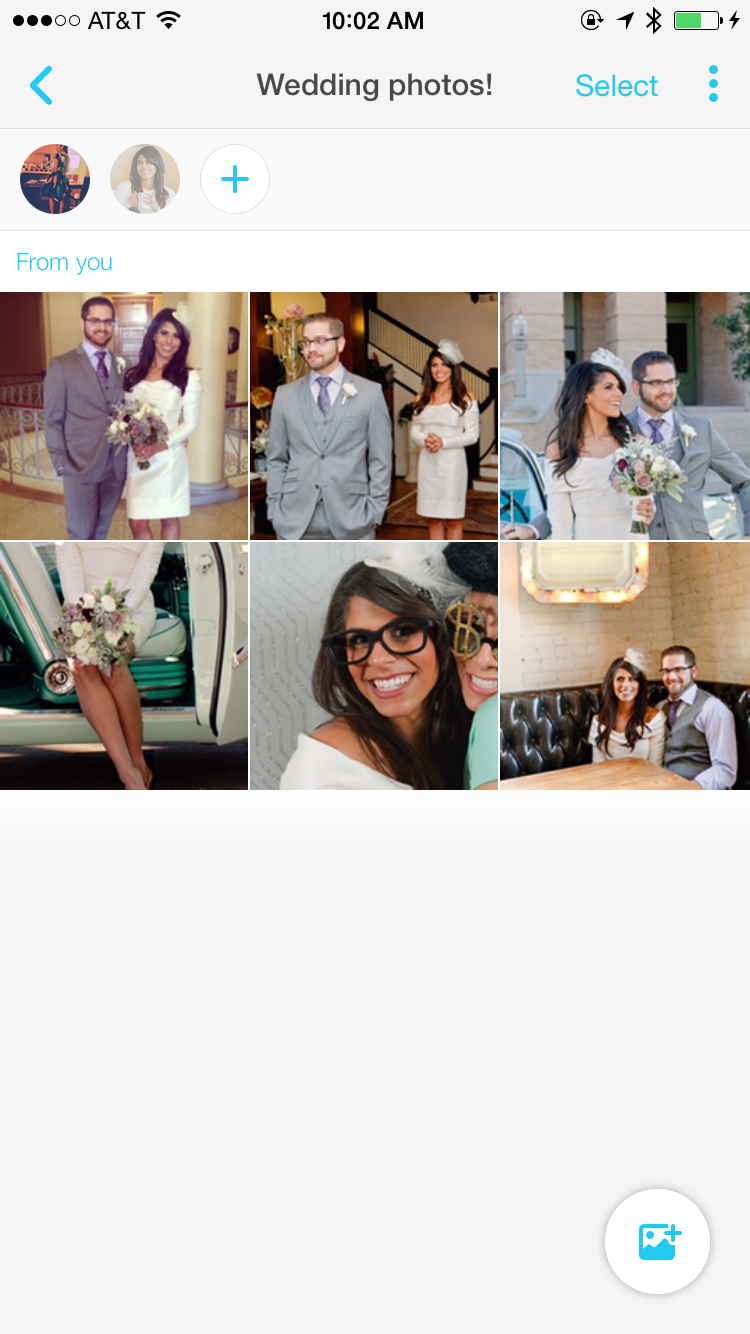
But there's one big(ish) caveat.
Facebook compresses your photos way, way down and strips the image's metadata.
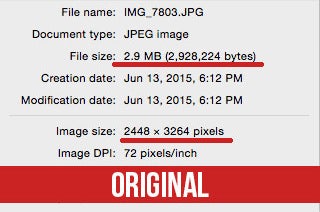

I was shocked to find that the original photo was 11.56 times larger than the size of the photo after being compressed by Moments. The original photo is 7.9MP and the compressed photo is 0.69MP. That's a huge difference.
It also removed all of the photo's metadeta information, so the creation date became today versus when I took the photo (three days ago). This isn't immediately a concern but if you upload the photos to iPhoto or Picasa, the software won't be able to sort the photos by the original date they were taken. So, months from now, when you are sitting down to organize all of your photos, you'll need to remember the exact date you took them.
To give you an idea of how much the photos are compressed, here is the same photo before and after compression, viewed at actual size.
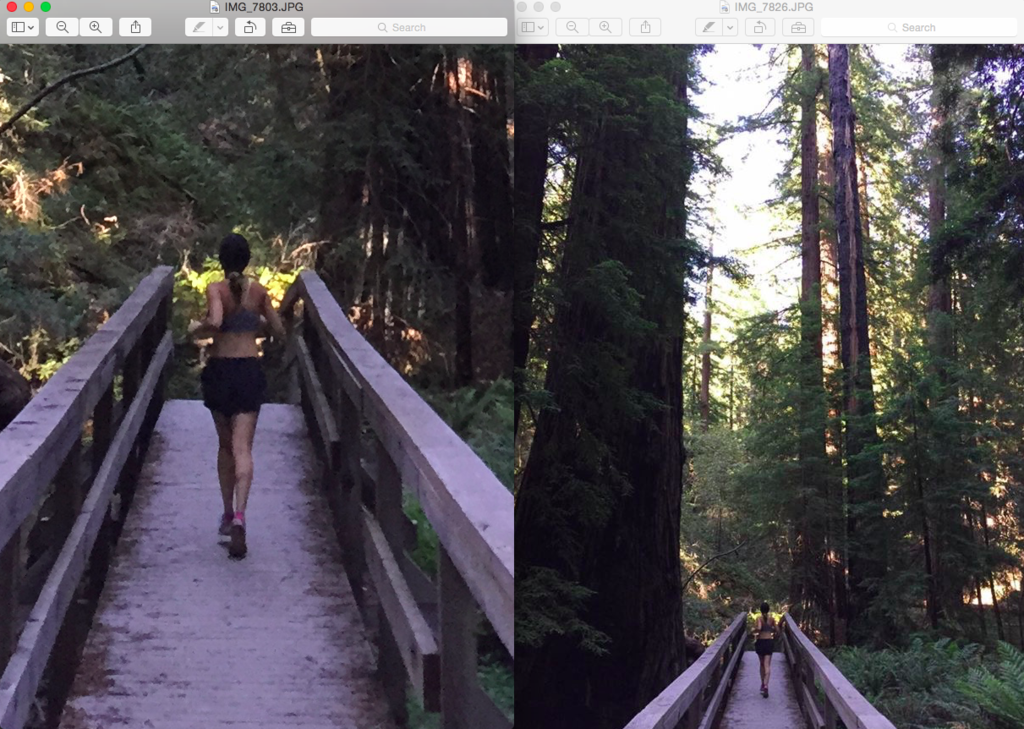
There's also another, small caveat: your photos, even though they're private, will be stored on Facebook servers.
But if you use Instagram, Messenger, or Facebook, your photos are already on Facebook servers.