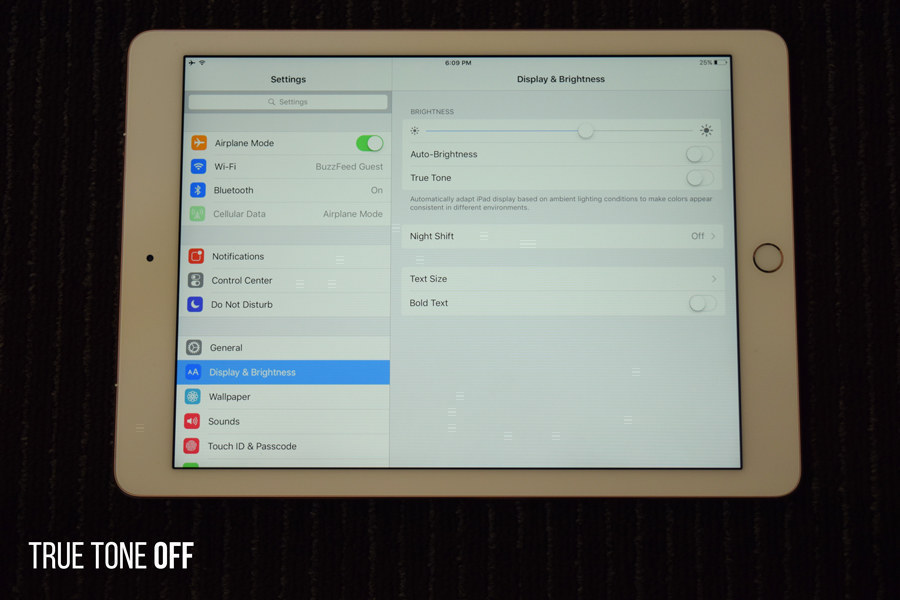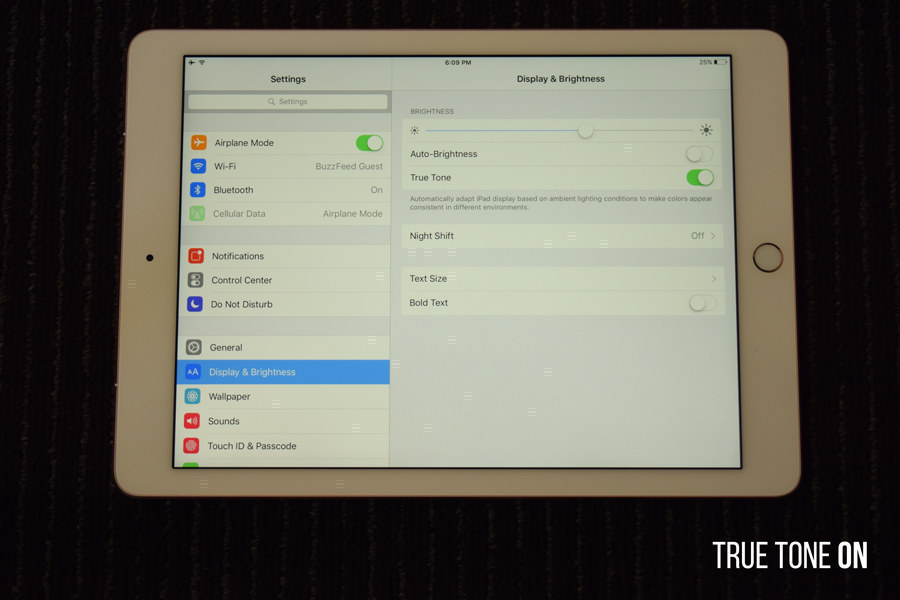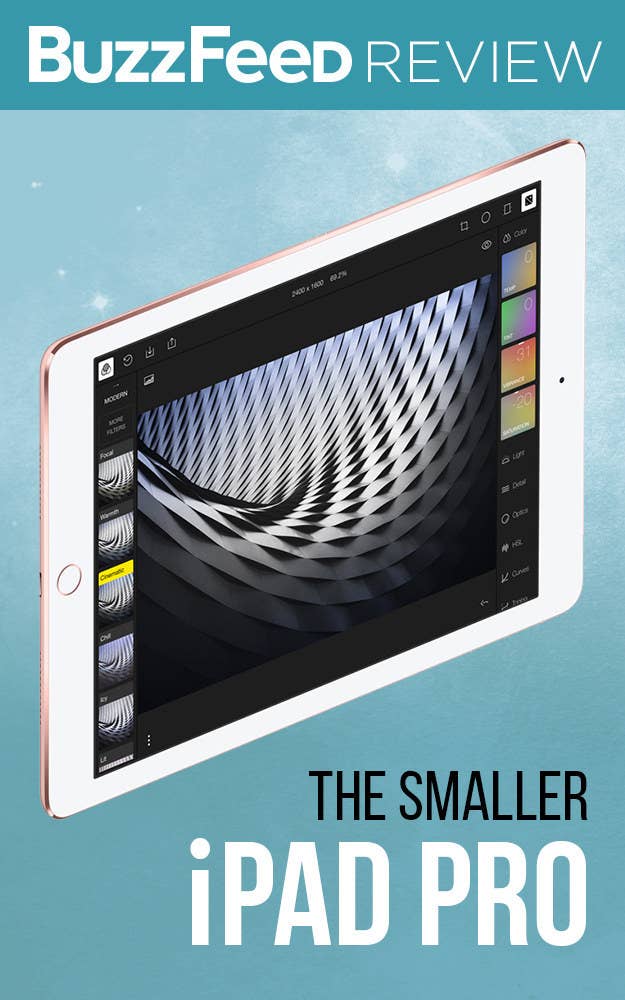
There are now two iPad Pros: the truly massive 12.9-inch tablet announced last fall, and a brand-new model in a more familiar size, 9.7 inches.


It's not called the "mini Pro," "smallPad Pro," or "iPad Pro SE" like its iPhone counterpart. The new tablet's name is just "9.7-inch iPad Pro" — and it's much more than just a pint-sized version of its older, larger cousin (which, for the record, is REALLY HARD to lift with one hand).
Let's get real for a minute: Tablets are the sporks of personal computing. They provide neither the mobility of a phone nor the speed and agility of a laptop. But what they do offer is the simple, tactile experience of a touchscreen on a display that doesn't feel claustrophobic — making them awesome bed devices (aka gadgets that are great for using while you're flat or semi-flat).
And if you're into that kind of thing, the 9.7-inch iPad Pro is probably the most perfect tablet you can buy.
Apple lent me their new iPad Pro, which is available online and in stores now, for review and I've been touching it all week. Here's what happened.

The 12.9-inch iPad Pro is heavy, clumsy, and terrible in bed. The newest iPad is everything but that.

In terms of hardware, it's about as powerful as the bigger Pro — and infinitely more portable.

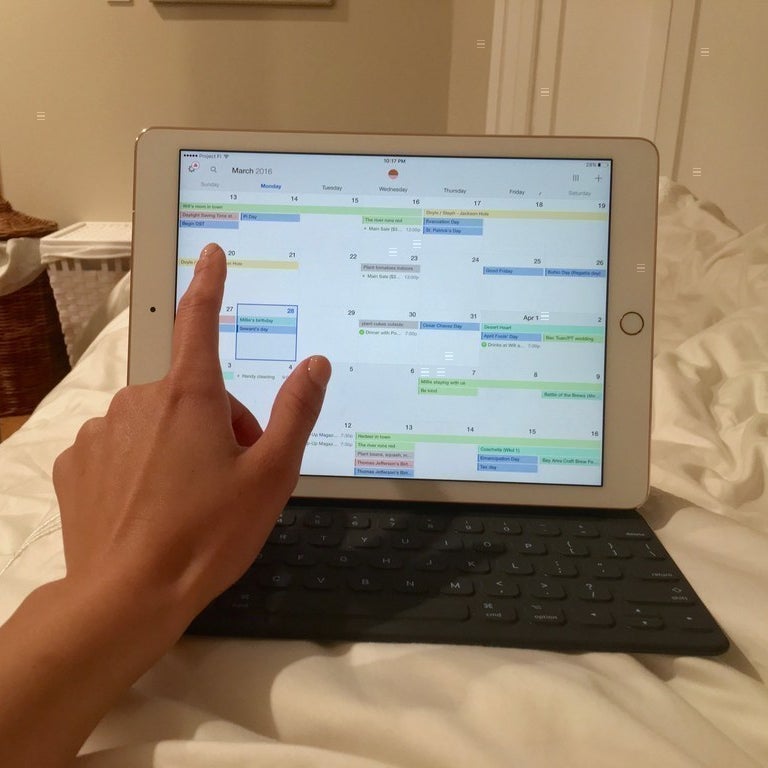
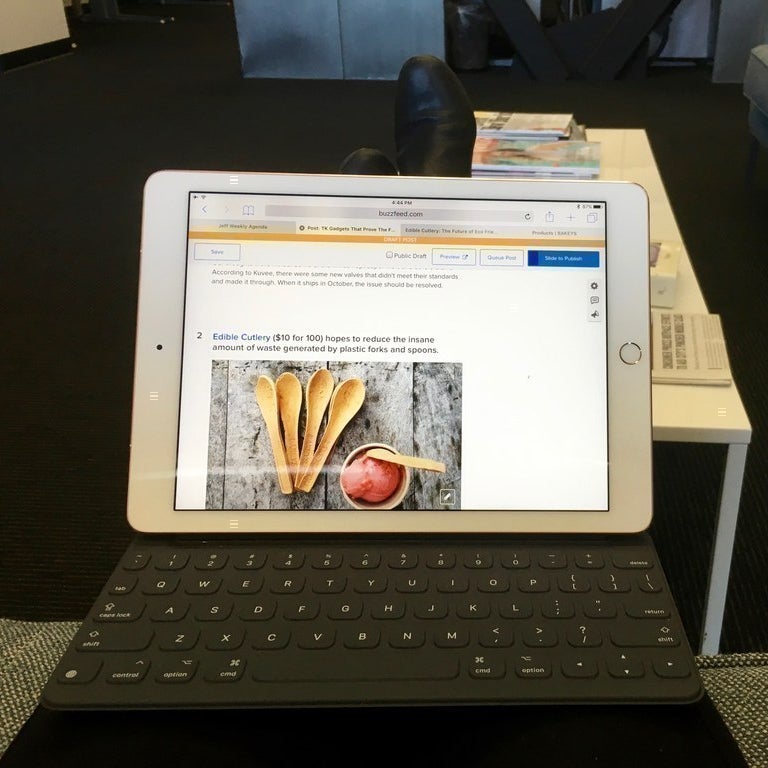
What's bizarre about this smaller iPad Pro is that it’s cheaper, and, yet, more advanced that the giantPad in many ways.
Here's what the 9.7-incher has that the giant iPad Pro doesn't:
*1) a significantly better camera
*2) a wider “color gamut” (fancy word for even more color, the same as the truly insane 5K iMac),
*3) a “true tone” display feature that makes the screen easier on the eyes,
*4) Live Photos,
*5) front-facing flash,
*6) faster auto-focus,
*7) 4k video,
*8) more LTE bands for the cellular version, and
*9) (you still with me?) slightly longer battery life.
And, on top of all that, it's not a clumsy, top-heavy behemoth like that *other* iPad Pro. This iPad is more ergonomic in every situation.
I chilled pretty hard with the iPad everywhere I went – couches, cafes, kitchen countertops, and, of course, bed – and it became clear that there are obvious advantages to a smaller screen, including not having to lift your finger as far to tap a menu button (which, I recognize is the most first world problem ever).
I also took the iPad to the Microsoft Build conference because I wanted it to get up close to its enemies. 😈
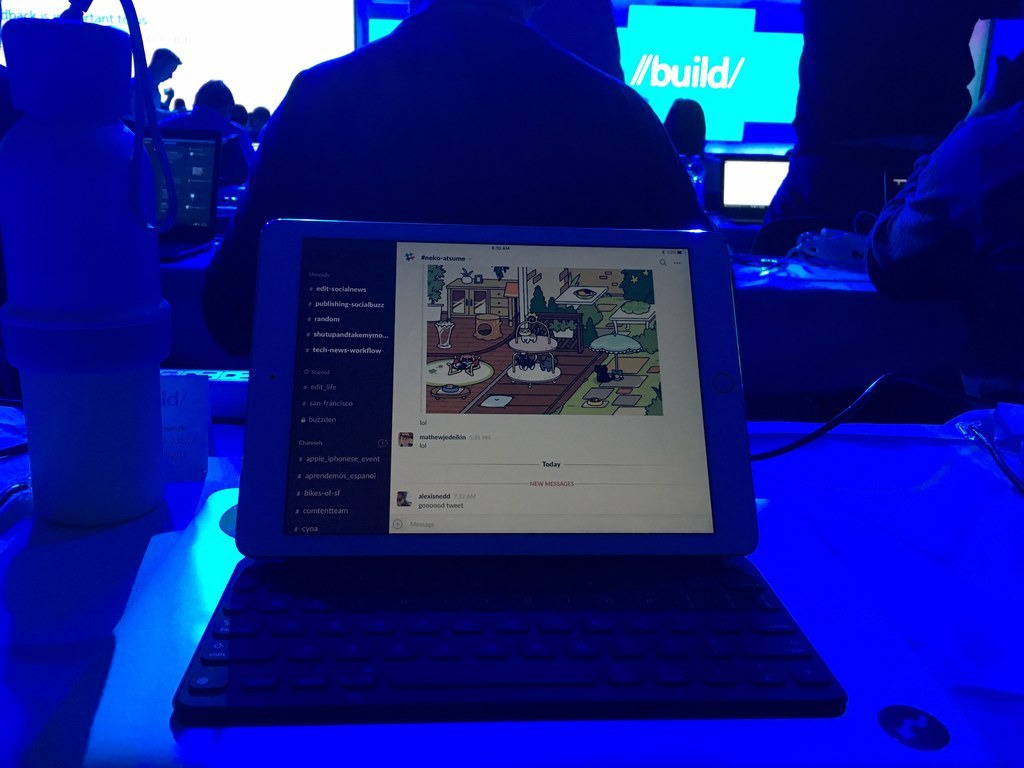


I've said it before, and I'll say it again. The Apple Pencil is freaking amazing.
The Smart Keyboard is...less spectacular.

Processing speed is a tough thing to test. The iPad Pro's new chip makes it a little bit faster than the iPad Air 2 everywhere you'd expect — and those saved seconds add up.
And if you're like, Well, that GIF doesn't prove anything! Here are a bunch of numbers.
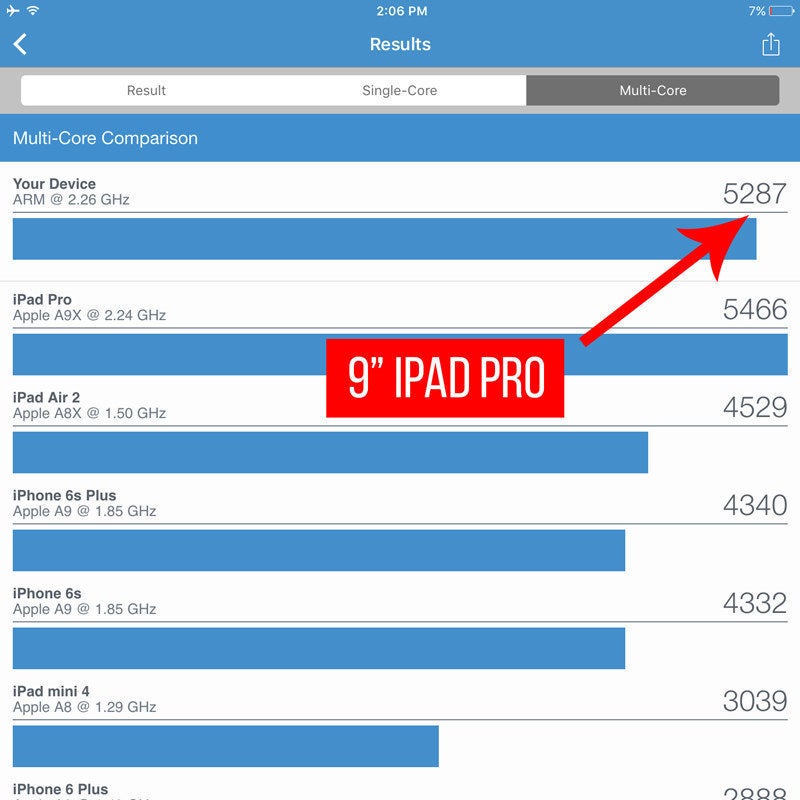
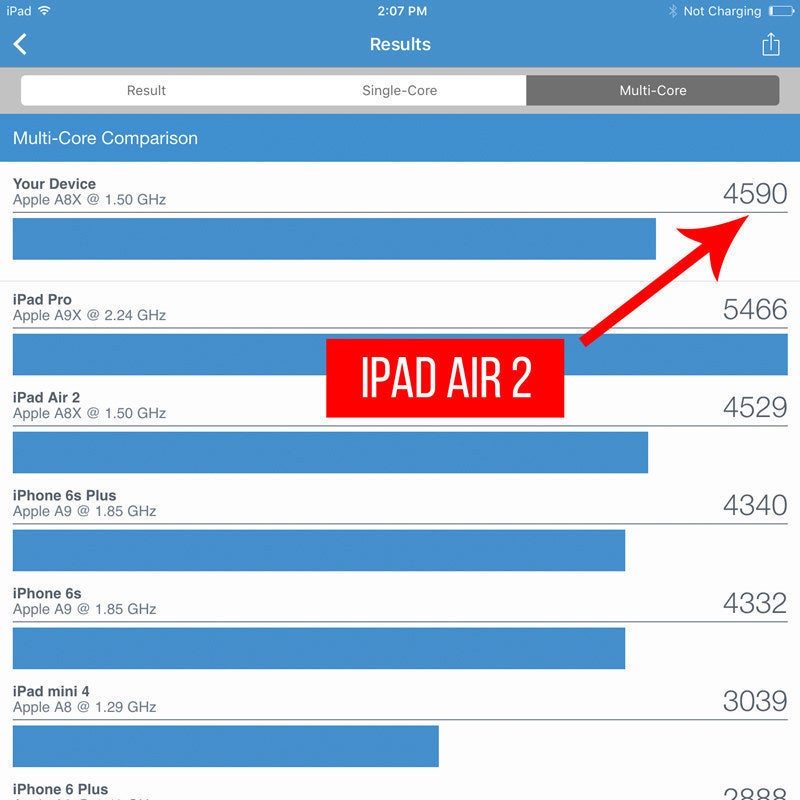
These are screenshots of an app called Geekbench, which is actually great not just for testing, but also to check if your machine is unusually slow (vs. other machines with the same processor).
The iPad Air 2's chip has three cores, while the iPad Pro's chip has two cores, but that doesn't really matter. What matters is that this app tests the performance of all available cores (hence multi-core) and shows you how they fared. The iPad Pro performed better (with a score of 5,287 vs. the iPad Air 2's 4,590).
And, interestingly, even though the two iPad Pros have the "same" processor (the A9X chip), the giantPad is slightly faster.
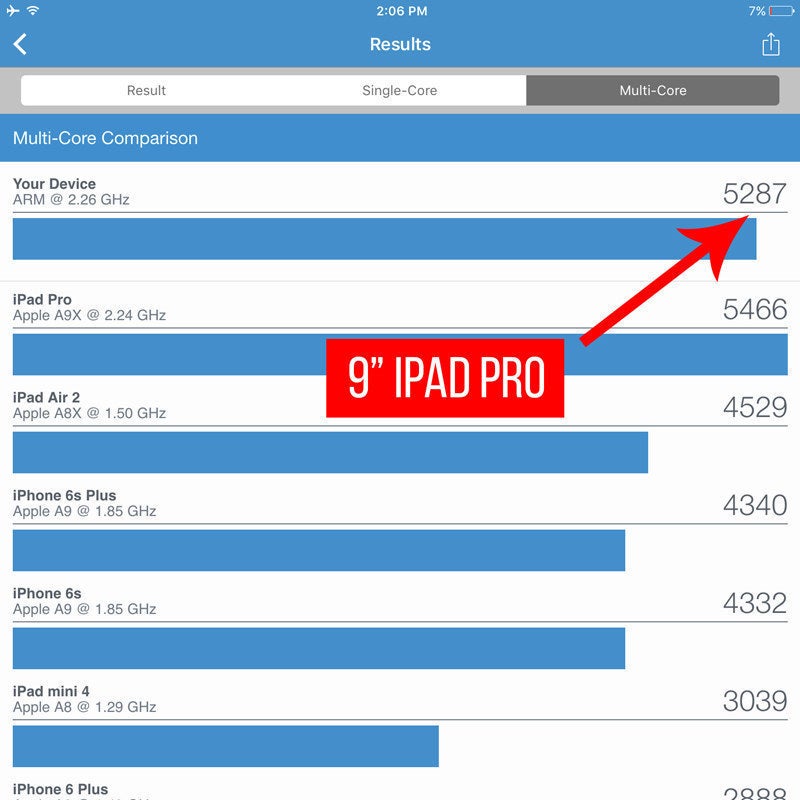
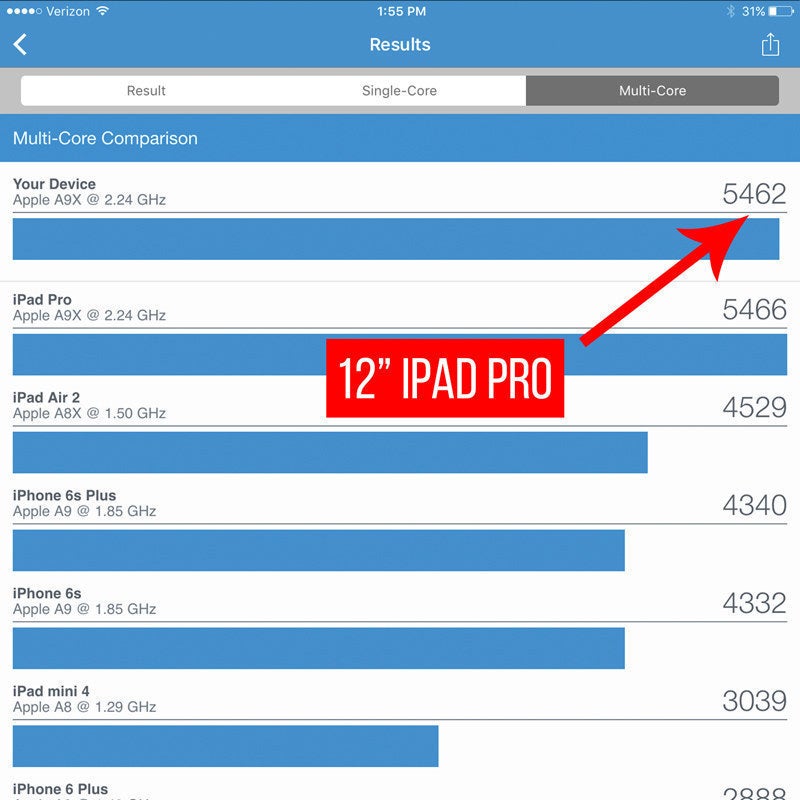
The 12-inch iPad Pro outperforms the 9-inch version ever so slightly.
Does this prove that the naming scheme of Apple's custom-made chips don't mean anything?
Reminder: ~Nothing is real~.

And then we took a selfie using the iPad's front-facing flash because this is a BuzzFeed review, duh.
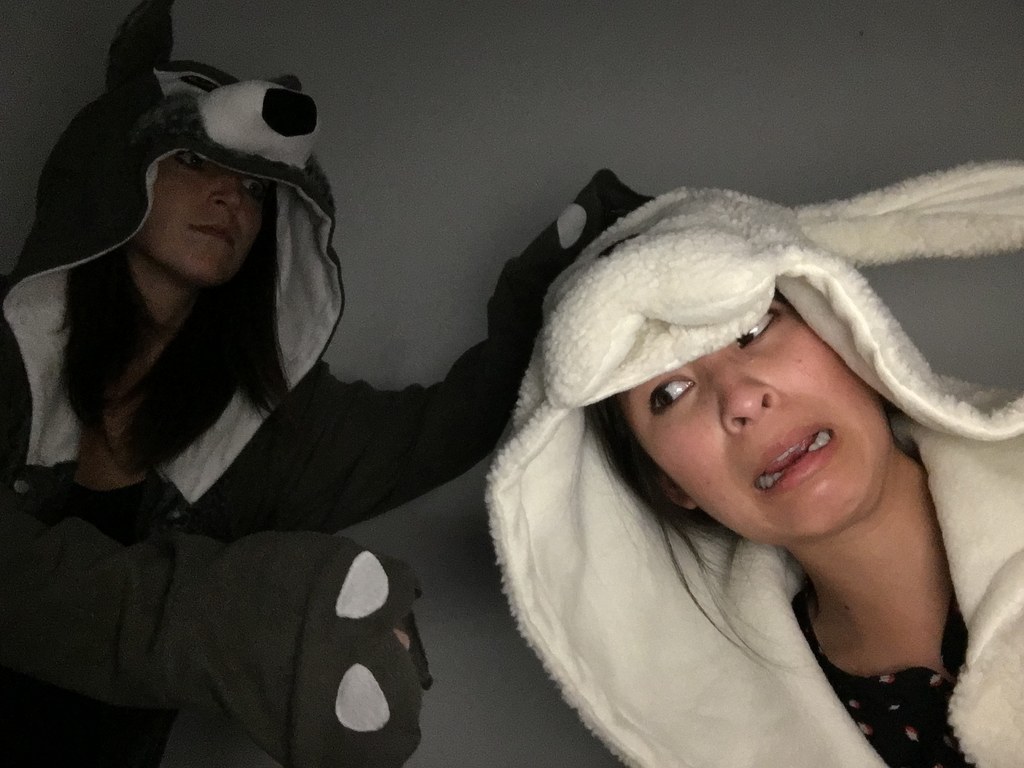

With a few hours each of Slack-ing, Safari-ing, emailing, Kindle-ing, and note-taking, the iPad's battery lasted about a day and a half.
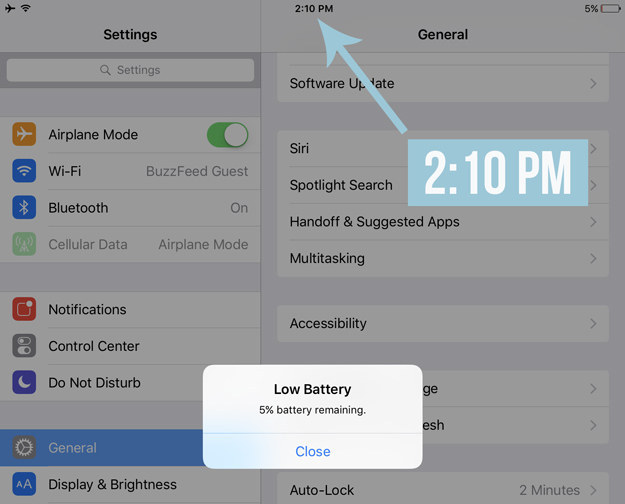

I'd like to reiterate one very important thing: The iPad Pro won't replace your laptop.

That being said: If you want an immersive and lap-optimized environment for consuming media, than the new 9-inch iPad Pro is the ultimate device.
In a way, the lack of Google Docs multitasking support makes the iPad a great distraction-free environment for journaling or drafting essays.
There are three big things going for this iPad: It's way more portable than the 12-inch iPad Pro, but just as performant. Plus, it's got a smart connector for third party keyboards (down with Bluetooth!) and support for the magical Apple Pencil.
The 9-inch iPad Pro starts at $599 (the operative word being *starts*).
If you're just going to read some Kindle books and check Facebook, you'll probably be OK with the 32 GB version ($599, $729 for the cellular version). If you're intending on downloading a ton of HD movies and/or music, you'll probably need 128 GB ($749).
You'll probably want an Apple Pencil because it's awesome, so add $99.
Plan on doing actual work? You'll need a keyboard and Apple's is $149. Luckily, since the new Pro is the same dimensions as the iPad Air 2, it'll fit iPad Air 2 keyboards, which range from $30 to $100.
This is all to say that, when all is said and done, you could be paying close to what you'd pay for a laptop (the 11-inch MacBook Air is $899).
The bottom line? This tablet is best at helping you be unproductive.
I'm talking about reading long articles, playing games, writing journal entries, watching movies, shopping online, editing photos, video chatting with faraway friends, and the like. True Tone makes staring at the screen for hours on end more comfortable, while the high-resolution display makes HD content look amazing.
Tablets aren't for everyone – but if you're in the market, the 9-inch iPad Pro is probably the best of its class.
You can get a 9-inch iPad Pro online or in Apple retail stores.