Have you ever wanted to make it look like your baby is a 900 foot giant?
It's easy! You can do it in Photoshop with two easy photos!
1. Take a photo of your baby on his/her back like this.
For best results, you want one foot higher than the other. (This will help sell the illusion.)
2. Take a photo of a distant skyline.
...or distant tree line.
For best results, use a photo where the skyline takes up about this much of the frame.
3. "Place" photo #1 on top of photo #2 (creating a new layer)
4. Use the "Quick Selection Tool" to start cleaning up the background.
5. Use the "Erase" tool to clean up and make part of the bottom foot disappear in the skyline.
6. Adjust the hue/saturation of the baby to match the background. You're done!
And adjust the brightness/contrast of the baby if the scene is brighter.
Remember - the higher the foot, the greater the illusion of city-stomping action.
Here are two background photos with which you can work!