Apple has a brand new OS X for your Mac and you can get it right this second. It's genuinely better than the version of OS X you're running this second.
- It's called 10.8 Mountain Lion and it's a refinement of the previous OS, 10.7 Lion. Apple's always named versions of OS X after big cats — the previous pair of releases were 10.5 Leopard and 10.6 Snow Leopard, for instance.
- It's better than Lion, which tried to bring a lot of features from the iPhone and iPad "back to the Mac," but didn't always succeed on the execution front. Just check out some of the reviews if you don't believe me (but you should just believe me): Ars, Gizmodo, New York Times, Verge and Engadget.
It's $20!
- At $20, it's the cheapest OS X upgrade ever. Starting with Snow Leopard, Apple cut the price from $130 to $30. Net result: It forced Microsoft to cut the price of Windows 8 upgrades for most people to $40.
- Part of the reason OS X upgrades are so cheap is that Apple intends to release new versions of OS X annually, with a modest range of improvements and new features — something that comes from the iOS world, which sees a major new release every year like clockwork. It's a switch from the traditional desktop OS release cycle, dropping a giant new OS release bursting with new features every couple of years or so. (Relatedly, if you do decide to skip Mountain Lion, the annual, incremental upgrade approach means you're less likely to miss out on Big Features.)
The App Store is a bigger deal than ever.
- One of the most iPhone-y things about Lion and Mountain Lion is the Mac App Store, which Apple's now using to distribute pretty much all of its important software — Mountain Lion itself, iLife, iWork and Pro apps. In Mountain Lion, even Software Update is now built into the App Store. For Apple — and Microsoft — this is the future of software distribution.
- By default, Mountain Lion's Gatekeeper anti-malware feature only allows you to install software from the App Store and "identified developers." A solid security feature for most people.
It's alllll connected.
- You're going find out real fast what the f*** iCloud is. The first thing Mountain Lion does is ask you for your Apple ID. iCloud hooks into Contacts, Calendar, Notes, Documents and Data, Reminders and app preferences and syncs them between your Mac and any iOS devices you have. It works pretty well, once you have it set up.
- You can save documents to your iCloud Document Library instead of your hard drive. It's kind of like Dropbox or Google Docs, since it stores your document in the cloud and then syncs it across all of your devices. Which means, hopefully, you never lose a document again — and you can revert back to previous versions.
- Messages brings iMessage to the Mac, meaning you can bug your friend on their iPad or iPhone from your computer, though the app is a little clunky, especially if your friend has several possible iMessage addresses (phone number and a couple email addresses).
- End result: If you have a Mac, there's more of a reason than ever to own other Apple devices, and vice versa, because they're finally designed to play well together with iCloud and AirPlay. For instance, it's actually easy to move stuff from your computer to your TV now, if you have an Apple TV with AirPlay mirroring.
You're never going to escape Twitter and Facebook now: They're built into the OS.
- Facebook is going to be integrated into contacts and you'll get a pop-up whenever someone mentions you on Twitter. This is part of the "iOSification" of OS X — we kind of expect our mobile devices to be tightly integrated with our social networks, and now that's going to be true of desktops too. (Facebook kind of made a mess of my contacts, though, so exercise some caution there.)
- A share button scattered throughout apps is designed to make it easy to post anything to Facebook or Twitter. And it's baked into the new Notifications Center (more on that in a second), meaning you can tweet or Facebook stuff with a swipe and a click. In other words, SHARE SHARE SHARE SHARE.
- Facebook integration is coming in the fall, though Twitter is baked in right now.
The most visible (and best?) new feature is the Notifications Center.
- If you've used an iPhone or iPad — or Growl on the Mac — you have a pretty good idea of what the Notifications Center is: It collects alerts from all of your apps in one place: new emails, messages, calendar alerts, fresh tracks in Rdio, whatever. It's super handy — just swipe with two fingers from the right side of the trackpad to the left to make it pop up — and it makes you wonder why Apple didn't do this before.
- It essentially replaces the ubiquitous third-party notification system Growl (which you may have installed without even realizing it), though you can route Growl notifications from older apps into the Notifications Center with an extension called Hiss.
There's a lot more iOS stuff happening in OS X.
- OS X is becoming super touch-centric, in its own way. There are a lot of new multitouch gestures: three-finger tap to preview, two-finger, edge-to-edge swipe to reveal the Notifications Center, and pinch-to-zoom in Safari for a new tab view.
- The Reminders and Notes apps are straight out of iOS. Which, great! OS X could use a native Notes and Reminders app. But it also pulls over the strange skeuomorphic aesthetic that's been slowly evolving for iOS: fake leather textures, torn pages, the appearance of actual notepads and reminder books. It's strange on iOS and straight awful on OS X.
- The sharing button is one of the more interesting mobile interaction bits to come to the desktop from mobile. While it's necessary on mobile devices, given the constraints of screen size and limited multitasking, sharing stuff has never been a problem on desktops, per se. We do it all day. But that's perhaps exactly why it's been baked into OS X, and soon, Windows 8: It's a core thing we do now, so of course it's part of the system.
Your real old Mac can't run it (sorry).
- The list of computers that can run Lion: iMac (Mid 2007 or newer), MacBook (Late 2008 Aluminum, or Early 2009 or newer), MacBook Pro (Mid/Late 2007 or newer), MacBook Air (Late 2008 or newer), Mac mini (Early 2009 or newer), Mac Pro (Early 2008 or newer), Xserve (Early 2009)
It's worth buying.
- Lion was skippable since it didn't add much to the overall experience of Snow Leopard, which tightened up OS X and made it run faster, smoother and cleaner. Mountain Lion is what Lion should've been (though as John Siracusa points out, we had to go through Lion to get there). It's super painless to install — 30 minutes, tops, and everything you have stays perfectly in place. If you're on a Mac, Mountain Lion will make your computing experience better, in real ways, for $20. Pretty simple.
You can snag it here.
