It's the season of spring, which means everyone is in the mood to organize and clean everything – from their houses to their personal lives and schedules! There's just something about the weather that makes people want to get every single thing in their life. Spring presents the perfect opportunity after a long winter (especially this year) for people to get their affairs in order, and that includes using your USB 3.0 docking station stand to get your gadgets straightened out and running well.
Caution

First up, you may need to look into your online presence.

Do you have multiple accounts for one social media platform? Do you have three accounts for one email provider? You may need to dial thins back for a number of reasons. It's definitely easier to memories only a few account names and passwords. Moreover, having more than one account can confuse your friends and people who want to follow you.
Lastly, multiple accounts can make you more susceptible to cyber identity theft, among other things. Thus, you "spring clean" by auditing your number of accounts, slimming down your password list and making sure your passwords are very strong, with a combination of characters, numbers, and letters.
Next thing to do is de-clutter your disk drives by always having back-ups of your files.
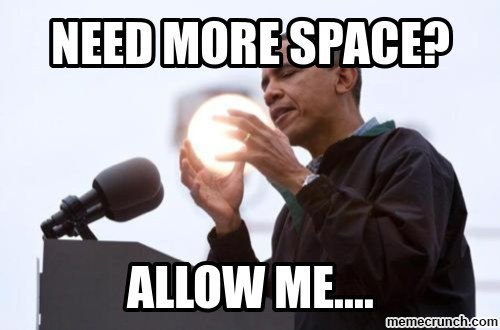
You can do this in two ways: You can use cloud drives and you also have the option of using external drives. Every time you save a file or transfer a file on your gadget's internal storage, it is also a great idea to save a copy of the same file to your back-up drive. Cloud drives and microSD cards would be perfect for smaller gadgets, while external hard drives can be used for laptops and desktops.
During this time, you can decide which of the files you have on internal storage are not that essential and those you don't need to access often, so you can delete them and free some disk space. You have back-up copies of them, anyway. Also, you need to be more organized in putting your files in folders, so that you can easily remember where you have them if you need them in the future.

