
Scroll depth will measure how far down on your page a user has gone. This can help determine if they read the content. The user will scroll further down when your content is interesting and indicates their reaction to the content. Unfortunately, this is not measured by Google analytics. Many third-party solutions do measure the scroll depth at 25, 50, 75, or 100 percent. Scroll depth is displayed in the section for Behavior and given the definition of a labeled event. Scroll depth will inform you which campaigns are the most interesting to the readers. To evaluate the depth of the scrolled content in your social networks begin with Google analytics and find Acquisition. Go to All Traffic and click Social. This will be in the grouping channel found in the default channel. Type event label into the search box after clicking the button for Secondary Dimension. Now click on the Event Label Chicklet and you will be able to set the show rows to display the data you are interested in.
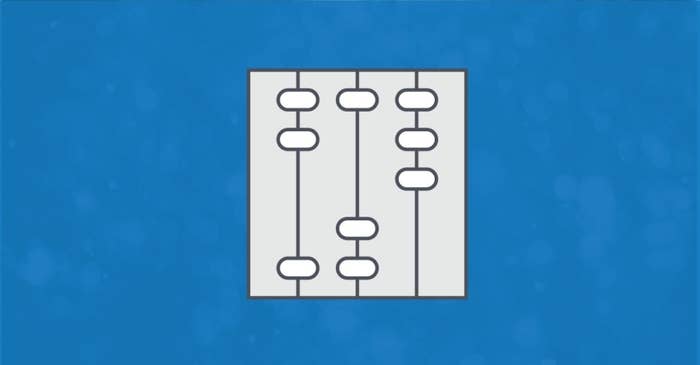
You can export the data in the form of an Excel spreadsheet by using the Dataset 1 worksheet. First highlight everything after sessions then delete the information. Highlight row 1 then find the Data tab to click on the Filter icon. Place the filter arrow on the column for Social Network and unselect Select All and check the network boxes you are interested in. Find the column for Event Labels and highlight it then right click. Select Format Cells and you will be able to change the number type to percentage. You want decimal places to read zero. Go to the Data tab and click sort and set to Social Network and then Event Label. To calculate each network’s scroll depth, insert rows beneath the last row for each network and perform a calculation sum for each one. Column D must be labeled Pct Scrolled To and formatted as a Percentage type. Now you can calculate the scroll depth for the networks. You can additionally use scroll depth for your campaigns.
Finding the scroll depth is not a guarantee your pages has been read but it lets you know your content has been scrolled and possibly viewed. Your content should be easily scannable, contain a lot of headings, subheadings, illustrations, and bullet points to create diversity. Your paragraphs should vary in length and links should be included in your table of contents. Storytelling is effective and your intros should be short. Using a scroll depth tool may give you more information regarding how effective your content is and make sharing on social media easier and more effective.

