1. If 2016 is all about getting in shape, try 7 Minute Workout.


2. Or check out JustDanceNow.


Free, with in-app purchases.
If you can't stand the treadmill but are trying to be more active this year, this super fun but fast-paced dance game is what you need. In the style of Dance Dance Revolution, this app syncs your phone up to your computer screen and guides you through the moves to your favourite songs, from current bangers to timeless classics. Hold your phone in your hand while you dance and the app will gauge your accuracy and even calculate the calories you burn while playing. As a bonus, it doubles as a pretty sweet party game.
Check out more fitness apps here.
3. If you want to travel more this year, download Travel Math.
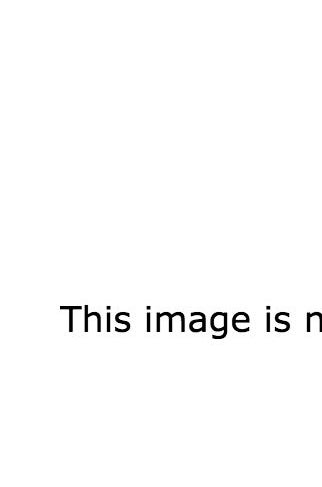

Free
Travel Math will do the grunt work of planning a trip for you, which will prove useful if your 2016 goal is all about seeing the world. The handy app will calculate distances and prices, and give you a breakdown of the best itineraries to make booking a flight as breezy as possible.
4. Or give Hopper a go.
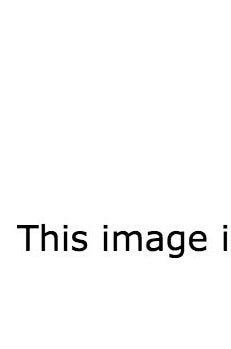

Free
If air fares are the one thing standing between you and your goal to travel this year, download Hopper to help you find the absolute best prices. The app analyses prices to predict when you should travel and when you should book in order to get the best deal. You can even set it up to keep watch on a specific trip and send push notifications at the best buying time.
Check out more travel apps here.
5. If you're aiming to manage stress and be more mindful this year, try Pacifica.
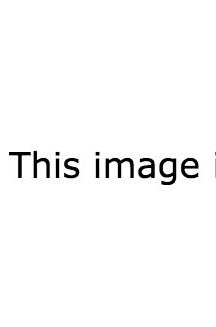

Free, with in-app purchases.
Designed specifically to aid people struggling with stress, anxiety, and depression, Pacifica offers an arsenal of tools to help you combat the things that keep you down. In the app you'll find a mood tracker, meditation guides, progress reports, and access to a community of users who understand what you're going through.
6. Or get some you-time with Headspace.


Free, with in-app purchases.
This top-notch meditation app offers an incredible 10-session meditation program for free, with options to subscribe for more tailored sessions. Headspace is simple, which makes it the perfect app for a little mini-break during stressful days, and its short but insightful sessions are the perfect way to start the day in a chill state.
Check out more mindfulness and stress relief apps here and here.
7. If you want to manage your money better, try Pocket Expense.


Free
Track your expenses and plan your budget with ease using this incredibly helpful app. Pocket Expense allows you to track multiple accounts, choose your currency, upload and categorise expenses, and formulate an organised budget so you'll never be pinching your pennies the week before pay day again.
Get it for iOS. The Android version is currently only available in the US.
8. Or give Money Dashboard a go.


Free
Simply plug in your bank details to Money Dashboard and start receiving breakdowns of your finances to give you a better understanding of how you can spend and where you can save. The dashboard automatically imports your spending from your bank account, and you can set it up to track different kinds of expenses to help you visualise your spending and plan your budget accordingly. You can also set up a budget within the app, and opt in to notifications when you are close to exceeding it.
Check out more budgeting apps here.
9. If you're planning on learning a new language this year, check out DuoLingo.
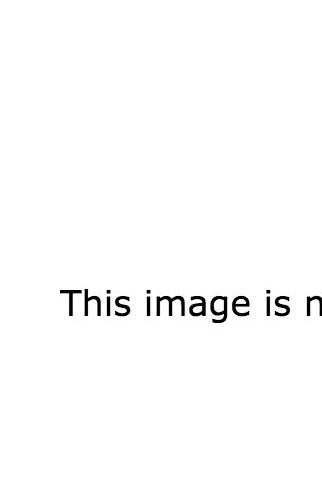

Free
DuoLingo is a cute and fairly comprehensive language learning app for those wishing to pick up beginner-level Spanish, French, German, Portuguese, Italian, Irish, Dutch, Danish, Swedish, or English. The app offers a mixture of games and quizzes with reading and audio options to keep you engaged as you learn your new language on the go.
10. Or try Memrise.


Free
Memrise turns learning a new language into a high-score game to keep you on your toes when you're memorising vocabulary and grammar. The fast-paced program includes multiple choice and typing sprints, and celebrates your success on a leader board. The best bit is that Memrise is one of the most comprehensive free language programs around, with a well of games for over 100 languages.
11. If you've resolved to eat healthy this year, try Eat This Much.
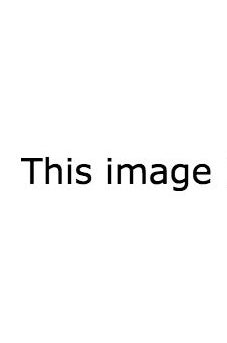

Free, with in-app purchases.
This smart app will make healthy eating a breeze for your schedule and budget. You can plug in your weight loss, gain, or maintaining goals and the app will generate a balanced and healthy meal plan, complete recipes and a no-fuss shopping list. Don't like your options? You can simply regenerate your plan for alternatives. It's free to use the app on a daily basis, but if you'd like a weekly or monthly plan in advance, you'll need to subscribe for £6.99 per month.
Get it for iOS. Alternatively, try Pepperplate for iOS and Android.
12. Or check out Locavore.
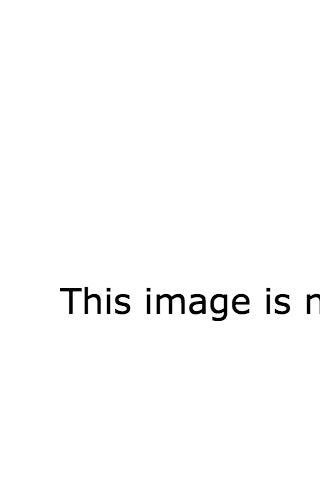

Free
Eating local and fresh are big parts of a healthy diet adjustment, not to mention a great way to support your local economy. You can download Locavore to make eating locally easier than popping to Tesco. The app will direct you to the closest markets and farms where you can pick up fresh produce, dairy, and more, and what's better, it will let you know what's in season so you can save money, and even generate recipes based on what's available.
13. If you want to read more this year, get Scribd.
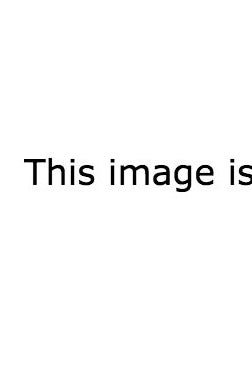
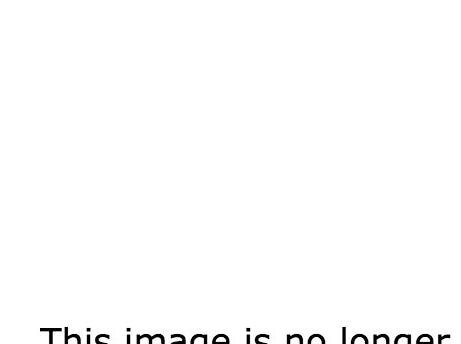
£6.99/month
Get unlimited access to millions of books, from classics to new releases, with Scribd. The online library lets you browse by genre and author, and produces regular recommendations based on your choices. You can customise your reading experience with a choice of font styles, sizes, page colours, and more, and each month your subscription includes one audio book in addition to access to the site's massive ebook library.
14. Or download Goodreads.
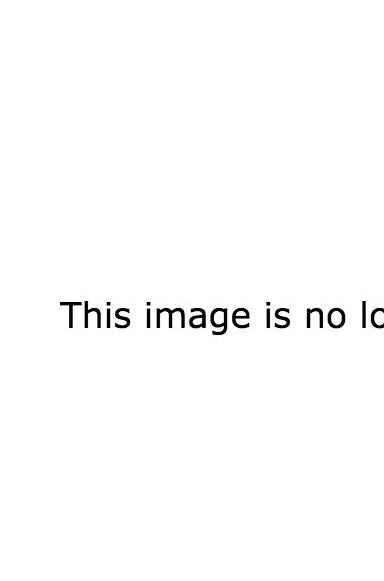
Free
There's no better app out there to help you accomplish your 2016 reading goals than Goodreads. The extensive app lets you create lists of books you've read and want to read (including a handy barcode scanner so you can save titles to find at the local library), write reviews, generate reading challenges, track your progress in your current book, get recommendations, and connect with readers and authors around the globe.
15. If 2016 is all about managing your time, you need Owaves.


Free
This smart and good-looking wellness planner helps you schedule your day in increments to make sure you can fit everything in. The app focuses on managing your time and making space in your day for health, relaxation, and relationships. The lovely interface displays your day's setup in a circle rather than a linear view, and allows you to save schedules, called "rhythms", within the app, so you can apply the same plan to multiple days.
Get it for iOS. Android users looking for an hourly planner can check out Schedule Planner Classic.
16. Or prioritise with CommitTo3.
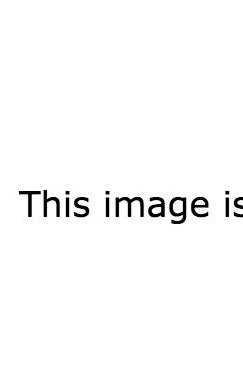

Free
Keep your goal to get more done this year super simple with the basic but life-changing app, CommitTo3. The app asks you to create a to-do list based on your top three priorities to help you look at your day and decide on your most important, attainable goals for the day. The app can also be synced up to groups, making it a great work as well as personal tool for time and project management.
17. If you want to be tidier this year, try Unfilth Your Habitat.
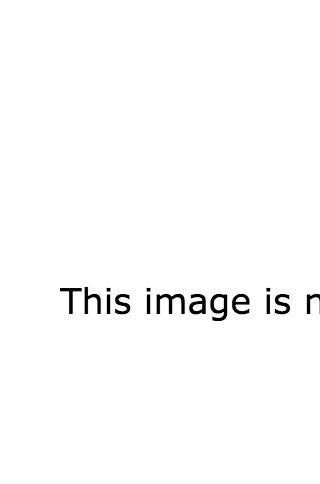

£0.79
If you're trying to hate cleaning a little less this year, start your journey to tidiness with the ever helpful Unfilth Your Habitat. The app organises your to-tidy list by creating challenges to make your cleaning time a bit more fun and a bit less bleak, and schedules in breaks for when you're just too bored to carry on.
18. Or try Cleaning Checklist.
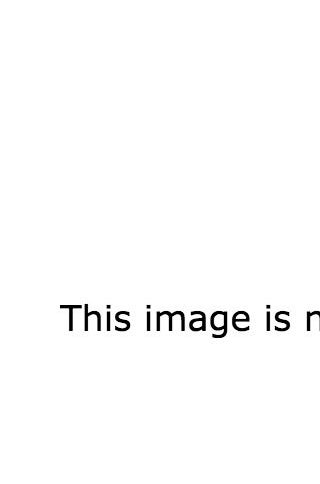

£0.79
Create to-do lists for every room in your house on Cleaning Checklist. With this handy tidying-up tool, you'll never miss a spot again, and you can work through the tasks at your own pace but still ensure it all gets done eventually. You can also categorise rooms into larger zones, as well as see a breakdown of your progress on the app's homepage.
Get it for iOS. Android users can check out the similar Daily House Cleaning Checklist.
19. If you're looking to be more organised in 2016, get Google Keep.
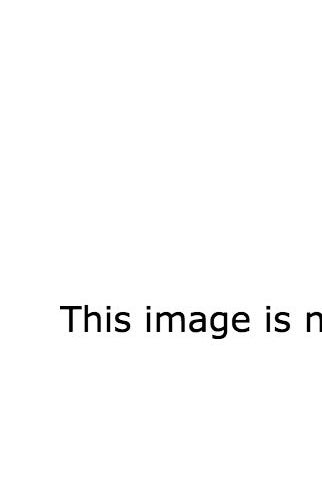

Free
This note-taking app is similar to Evernote, but a bit more streamlined and easier to manage. Organise notes, lists, and photos into categories and colours to keep all your daily thoughts, expenses, links, and to-do lists in one place. You can log in and add to Keep from any device, which means you'll never lose your shopping list or that brilliant idea for a novel again.
20. Or check out Clear.
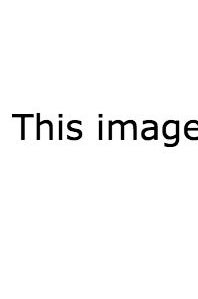

Free
This simple to-do list app makes it easy to get things done and clear up your space for a minimal, streamlined approach to organisation. You can arrange tasks by priority and set up additional notifications to remind you of what needs done, and the app also has an Apple Watch component. Simply load your list up with your must-do tasks, clear them away as you go, and watch the weight fall from your shoulders.
Get it for iOS. Alternatively, check out Wunderlist for iOS and Android.
21. If this is the year you give up smoking, try Smoke Free.
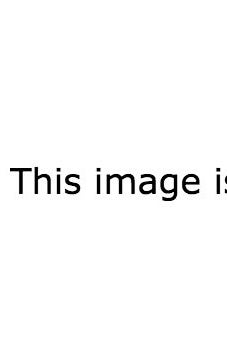

Free
Smoke Free is a must-have companion if you're giving up cigarettes this year. The app gives you the opportunity to record cravings, access tips for every day of your quitting process, see the health benefits you gain and money you save along the way, and earn badges as you progress.
22. Or Quit Pro.

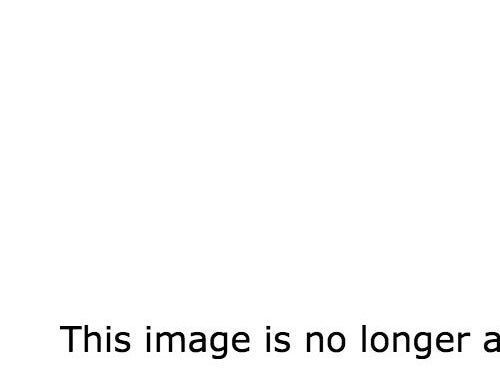
Free, with in-app purchases
Another handy app to get you through quitting, Quit Pro, also keeps track of the money you save as you quit and lets you record your cravings, but its most helpful function is its trigger tracking. The app gives you options to identify how you're feeling when a craving hits, and also helps you avoid common places that trigger you to smoke where it can.
23. If your goal for 2016 is about advancing your career, you need LinkedIn Job Search.
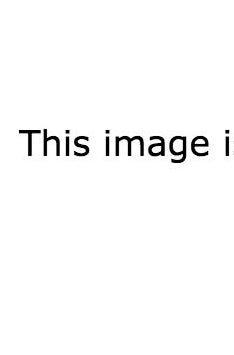

Free
Once your profile is all set, use this app for a more streamlined job-hunting experience. The app lets you focus on finding positions advertised on LinkedIn without all the additional clutter of the full LinkedIn app. Browse, save, and apply for jobs directly from the app interface, without getting distracted by your newsfeed or networking requests so you can focus on what's important: landing that dream job.
24. Or prepare for your job hunt with What Colour Is Your Parachute?
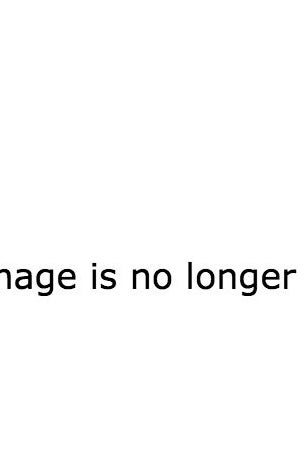

£2.99
If you know you need a change in your career but aren't quite sure where to start, this app will be a huge help. The digital workbook will help you figure out what you're looking for professionally and aid you as you prepare to start your job hunt.
Get it for iOS on iPad.
25. If you want to get shit done, go for Procraster.


Free
Procraster is designed to help you identify and overcome procrastination triggers. The app prompts you to take note of what's keeping you from getting your work done, and then helps you to work through the urge to ignore your work through helpful tips as well as practical solutions like a built-in timer, stopwatch, and progress-tracking charts.
Get it for iOS. Android users should try Procrastination.
26. Or get in the habit with Strides.
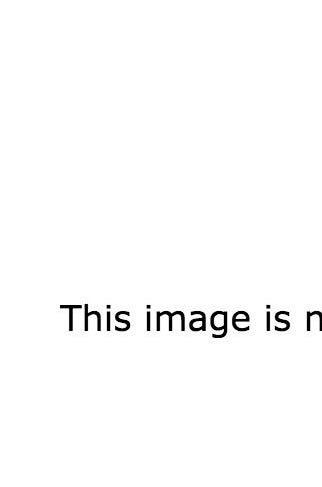

Free
Strides helps you manage all of your daily tasks in one place, and encourages you not to put anything off by tracking your day-to-day success in a sort of to-do list/game mashup. The goal is to hit strides and carry on performing daily activities until they're complete, or until you've formed a reliable habit.
Get it for iOS. Android users should check out the similar app, Rewire.
