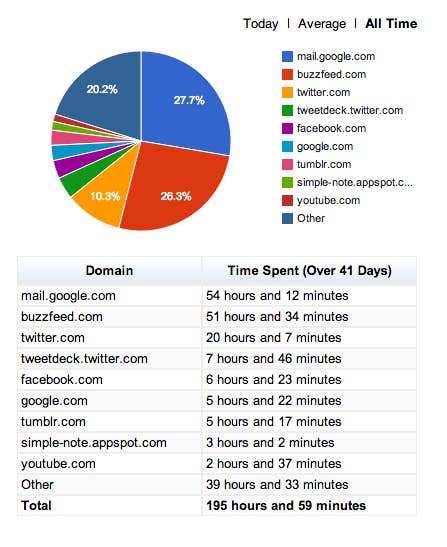
A couple months ago I found a link to a Chrome extension called Web Timer, which offers to "keep track of how you spend your time on the web." Since my job writing about technology and the internet for the internet moors me to my laptop for the better part of most workdays, I figured that tracking my browsing behavior throughout the work week would reveal, in full detail, the awful tab-devouring monster I'd become.
So I installed the extension. My tabs were now "on the grid."
During this period, Web Timer has quietly run in the background, monitoring each opened site. The program stops counting if you idle on a tab for more than 30 seconds and only counts time when Chrome has focus on a specific tab, meaning I can get away with keeping stale tabs up for hours or even days without screwing up the measurements. There were, all told, a few exceptions: the one or two days worked from my home computer and, of course, nights and weekends (which are usually very low desktop browsing times for me, anyhow). I also use Twitter's OS X app, which means Twitter is counted only when I visit Tweetdeck or the desktop site. Any links I open are counted, however. OK, enough caveats: Here's what I found.
On an average day, I:
• Tally up about 4 hours and 48 minutes of "active browsing."
• Spend over an hour on only two sites: Gmail (27.9%) and BuzzFeed (26.9%). Nearly all of BuzzFeed is time spent writing and/or editing in our CMS. After that, there's a steep drop off — the next most viewed site is twitter.com (10.4%) at 29 minutes and 28 seconds.
• Spend nearly 8 minutes on Google (not including Gmail or Gchat).
• Spend about 20 seconds on most sites.
• Spend 18 minutes and 29 seconds on "other" sites that I'm on for only 8 seconds or less.
At first these numbers are a little unclear. So I decided to look at my all-time usage, which helped put a few things in perspective.
All told, at the end of the 41 days, I spent 197 hours and 18 minutes "actively browsing" tabs on my laptop. That's 8.2 days. And, using that number, I can say with some degree of accuracy that I've spent about 20% of the last 41 days scrolling, typing, reading, laughing, scowling, and dodging tabs across the internet. Here are some of the more substantial "all-time" figures:
• 54 hours and 18 minutes on Gmail
• 52 hours and 25 minutes on BuzzFeed (including CMS)
• 27 hours and 54 minutes on Twitter (Tweetdeck and Twitter desktop)
• 6 hours and 23 minutes on Facebook
• 5 hours and 22 minutes on Tumblr
• 2 hours and 40 minutes on YouTube
That's a lot of hours! Literal days of my life spent crouched over laptop, unmoving. If I chose to, say, spend those hours outside walking around at an average pace (3.5 mph), I'd have walked 690 miles, or a little further than the distance between New York City and Charlotte, N.C.
A few takeaways:
The results illustrate something I feel constantly but rarely articulate: that the internet has turned me into a flighty, neurotic, perma-skimming multitasker. In a column this summer, Farhad Manjoo examined our fickle online reading habits to illustrate a phenomenon he dubbed "the age of skimming." According to data Manjoo collected from Chartbeat, he found that most readers only make it about halfway through most articles. While that figure makes sense (and even seems a bit high, actually!), I always considered myself an outlier. But 41 days worth of data says otherwise. I'm no better or less flaky than the masses.
But all of this is, for better or worse, my "daytime relationship" to the internet. By and large, it's my relation to the broader subset of the world from about 10 a.m. to 7 p.m. And while there are exceptions — sometimes I'm messing around on my phone, testing an app or scrolling through Twitter, as well as Twitter's OS X desktop app, which is running every minute my computer is powered up at work — the data changed the way I think about my relationship to the internet and the devices that connect me to it.
During the workday, everything I do is anchored by two platforms: Gmail and Twitter. They are my gateway to nearly all of the information I consume and all of my communications outside of people I talk to using my actual voice. My laptop then, a beautifully crafted and reasonably powerful 13-inch 2013 MacBook Air, is really little more than an overpriced portable Google Chrome browser window for me. Tracking my browsing behavior alerted me to the fact that, other than instant messaging (which I only recently ported over to Adium), Spotify, and Twitter OS X apps, and a program called GIF Brewery for occasional slapdash GIF-making, I hardly use any of the impressive features or processing capabilities of my beautiful $1,000-plus laptop.
It's a realization that's helped me understand the appeal behind the rise of low-end laptops like Google's Chromebooks, which have, according to a report by NPD Group Inc., captured up to 25% of the the $300-or-less laptop market. Given my almost complete reliance on the internet, versus apps, it almost makes little sense for me to purchase anything other than a low-end browsing machine with a decent keyboard and nice touchpad.
In fact, I'm beginning to see my laptop's operating system as a sort of outdated mutant; a peculiar evolutionary outlier, full of vestigial software appendages that are both expensive and complex. My "Applications" folder on my hard drive contains 49 different program bundles, many of which — including Apple's iWork suite and even iTunes — feel like filler. Three or four years ago I would have considered them essential. Today, they're generic, screen-padding stock apps.
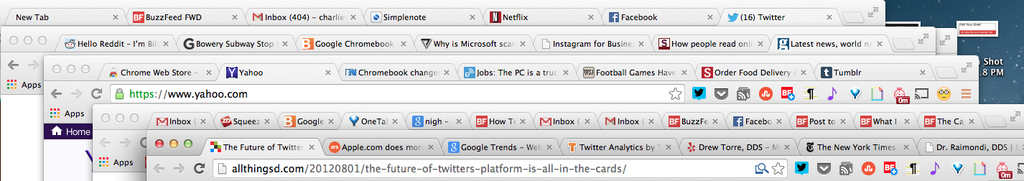
It's a change I recognized subconsciously the last time I bought a new laptop — I was stunned that with almost all my information secured in the cloud or backed up and accessible through streaming services, I could set up my computer in a matter of minutes, instead of going through the cumbersome process of backing up and transferring clumsy amounts of information from hard drive to hard drive, and only after installing unwieldy suites of expensive software.
And while the browsing data doesn't take into account my mobile usage — arguably my "nighttime relationship" to the internet — my smartphone has become little more than a limited-use web portal too. Back in September, I deleted all the apps on my phone in an effort to pare down extraneous applications down to the core essentials. My reconstructed home screen ended up looking very similar to my "top sites" on Web Timer: Gmail, Twitter, BuzzFeed, and, of course, Google Chrome for web browsing.
I still recommend deleting all your phone's apps and starting from scratch, and definitely recommend tracking your desktop browsing too: Both are ways to think more clearly about the way you use technology.
Before doing this, there's a very good chance I wouldn't have thought twice about re-upping on my Macbook Air — which I love! — but now the decision to shell out more than $1,000 for a machine that's rooted for an entirely different era feels like overkill to me. Put another way: If someone were to design a working environment tailored to my actual, quantified habits, it probably wouldn't resemble a Macbook with Mac OS. It might resemble a Chromebook. It might look a little like an iPad.
I have a feeling, though, that the gold standard of internet-centric work machines hasn't yet presented itself. Our devices are still divided into trucks and cars, as Steve Jobs famously suggested. But it might be time for a new kind of truck.
